All You Need to Know About Closed Captioning Best Practices
Updated: May 24, 2021
Is there such thing as captioning standards?
The DCMP defines captioning as “the key to opening up a world of information for persons with hearing loss or literacy needs.” However, not all captions are created equally. Standards and guidelines for captioning quality from the FCC, DCMP, and WCAG can help mitigate these inequalities and ensure that all captions successfully do what they are meant to do – offer deaf and hard of hearing individuals access to otherwise inaccessible content.
FCC Caption Quality Standards
As of February 20, 2014, the FCC adopted a FCC Report and Order addressing content quality for closed captioning of video programming. These standards were meant to resolve “widespread problems” with the quality of closed captions, that often “affect the comprehensibility of a program.”
DCMP Captioning Guidelines
The Described and Captioned Media Program (DCMP) provides guidelines consistent with the mandates by the FCC. These guidelines note the following elements of quality captioning:
- Accurate: Errorless captions are the goal for each production.
- Consistent: Uniformity in style and presentation of all captioning features is crucial for viewer understanding.
- Clear: A complete textual representation of the audio, including speaker identification and non-speech information, provides clarity.
- Readable: Captions are displayed with enough time to be read completely, are in synchronization with the audio, and are not obscured by (nor do they obscure) the visual content.
- Equal: Equal access requires that the meaning and intention of the material is completely preserved.
WCAG 2.0
WCAG standards are published by the World Wide Web Consortium (W3C). WCAG has 12 guidelines that are organized under 4 principles – listed below – and each have testable success criteria. The four principles are:
- Perceivable: Create content that can be presented in different ways, including by assistive technologies, without losing meaning.
- Operable: Make all functionality available from a keyboard, and give users enough time to read and use content.
- Understandable: Make text readable and understandable.
- Robust: Maximize compatibility with current and future user tools.
The 3Play Standard
When it comes to captioning quality, the legal standards are quite vague. Therefore, best practices have become generally accepted across the industry. 3Play Media recognizes these best practices as the default configuration, but also understands that each file is different. We allow customers to easily select different configurations to best meet their needs.
Readability
Readability is a key component to high quality captions. Several features can impact readability including accuracy, grammar and punctuation, caption frame rate, and characters per line.
- Accuracy
: The industry standard for spelling is a 99% accuracy rate. 99% accuracy however, means there is still a 1% chance of error. What does this look like in an actual file? In a 10-minute file of 1,500 words, this leniency allows for 15 errors total. Our average measured accuracy is 99.6%, and we guarantee over 99%, even in cases of poor audio quality, multiple speakers, difficult content, and accents.
- Grammar and Punctuation
: Using correct grammar and punctuation is not only crucial to accuracy, but also crucial to readability. In order to ensure consistent and correct grammar and punctuation, 3Play Media transcription editors utilize the Chicago Manual of Style.
- Caption Frame and Characters Per Line:
Caption frames are typically 2 lines, with the default setting at 32 characters per line. Captions must be time-synchronized and last for at least half a second on the screen in order to give viewers enough time to read them.Although the default configurations are based on widely accepted best practices, customers may need to make adjustments to ensure maximum readability. Finding the balance between perfect sync and readability is important, and sometimes it may be necessary to sacrifice sync slightly in order to keep the captions readable.
When customizing your configurations, 3Play also allows for two different speakers to appear in the same caption frame. Additionally, you can combine two sentences on one line to get to minimum frame duration.
Caption Placement
Captions are typically placed in the lower center of the screen, but should be moved when they are in the way of other important content. Captions should also go away when there is a pause or silence in a program so that they don’t confuse the viewer.
Speaker Labels
How to identify speakers is at the customers discretion, although there are several frequently used options available in our account system. When names are known, they should be used to identify the speaker. If names are unknown, generic labels such as “Speaker” or “Professor” are acceptable. If there are multiple speakers, numbers are used to differentiate between more than one speaker with the same title.
__
Start captioning your videos today!


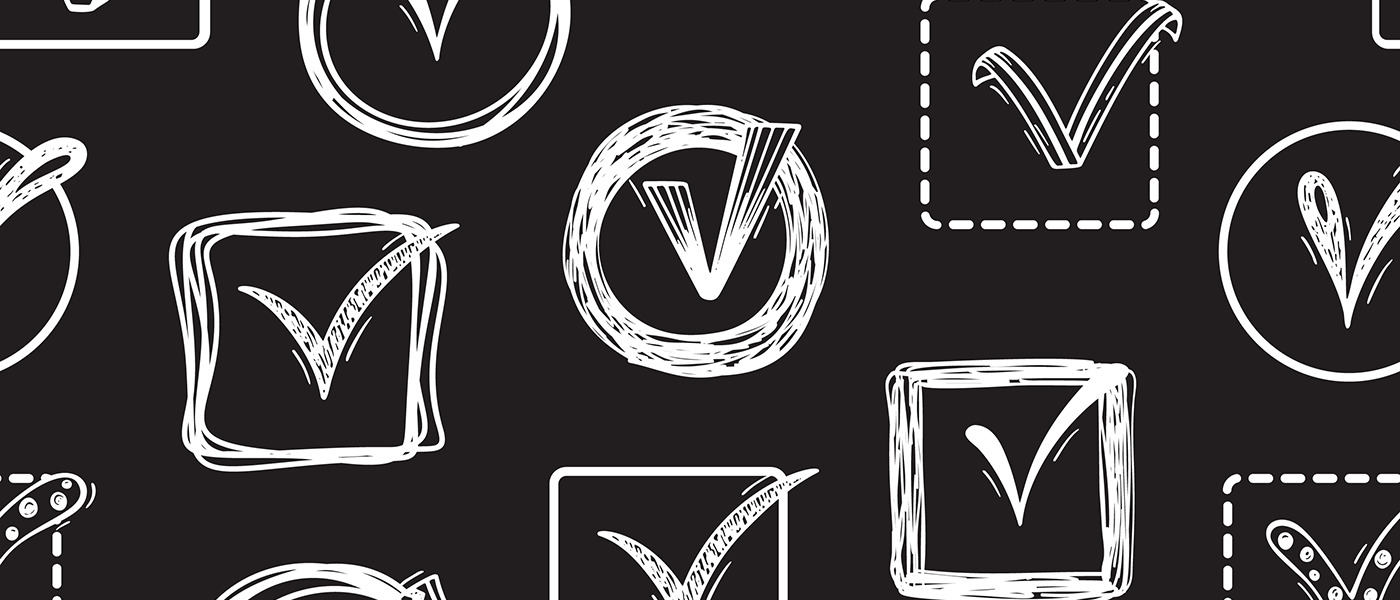


 : The industry standard for spelling is a 99% accuracy rate. 99% accuracy however, means there is still a 1% chance of error. What does this look like in an actual file? In a 10-minute file of 1,500 words, this leniency allows for 15 errors total. Our average measured accuracy is 99.6%, and we guarantee over 99%, even in cases of poor audio quality, multiple speakers, difficult content, and accents.
: The industry standard for spelling is a 99% accuracy rate. 99% accuracy however, means there is still a 1% chance of error. What does this look like in an actual file? In a 10-minute file of 1,500 words, this leniency allows for 15 errors total. Our average measured accuracy is 99.6%, and we guarantee over 99%, even in cases of poor audio quality, multiple speakers, difficult content, and accents. : Using correct grammar and punctuation is not only crucial to accuracy, but also crucial to readability. In order to ensure consistent and correct grammar and punctuation, 3Play Media transcription editors utilize the Chicago Manual of Style.
: Using correct grammar and punctuation is not only crucial to accuracy, but also crucial to readability. In order to ensure consistent and correct grammar and punctuation, 3Play Media transcription editors utilize the Chicago Manual of Style. Caption frames are typically 2 lines, with the default setting at 32 characters per line. Captions must be time-synchronized and last for at least half a second on the screen in order to give viewers enough time to read them.Although the default configurations are based on widely accepted best practices, customers may need to make adjustments to ensure maximum readability. Finding the balance between perfect sync and readability is important, and sometimes it may be necessary to sacrifice sync slightly in order to keep the captions readable.
Caption frames are typically 2 lines, with the default setting at 32 characters per line. Captions must be time-synchronized and last for at least half a second on the screen in order to give viewers enough time to read them.Although the default configurations are based on widely accepted best practices, customers may need to make adjustments to ensure maximum readability. Finding the balance between perfect sync and readability is important, and sometimes it may be necessary to sacrifice sync slightly in order to keep the captions readable.




