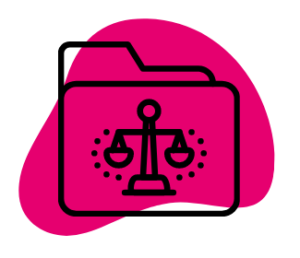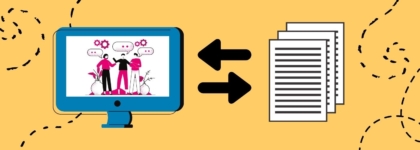The Essential Guide to Transcription Rules and Standards
Updated: November 3, 2023
DIY Resources for Captioning and Transcription [Free Guide]
Transcription rules are essential for creating accurate and accessible transcripts. Transcription is the process of converting spoken language into text, and transcription rules are a set of guidelines that ensure that transcripts are complete and easy to understand for everyone. You need video transcription for many reasons, including accessibility and user experience, SEO, and content repurposing.
When creating transcripts, it is essential to follow transcription rules and guidelines. These guidelines ensure that transcripts are accurate, complete, and accessible to everyone and comply with all relevant legal requirements.
In this blog post, we will discuss when you might need transcription and legal requirements related to transcripts and provide some tips and best practices to meet set standards and guidelines.
Do I Need Captions or Transcripts?
You may be wondering: “Are transcripts enough to make videos compliant?” Captioning is required for pre-recorded and live presentations to make auditory information accessible to people who are deaf or hard of hearing. In order to ensure equal access and equal opportunity to participate for people with disabilities, many entities are obligated by law to provide captions. This applies to a variety of industries and governments, including education, entertainment, and local and state governments.
Typically, captions are needed when there is video content like a television show or PowerPoint presentation with a voice over. In this case, users are able to see what’s happening on a screen while simultaneously getting the audio information.
Transcripts, however, are sufficient for audio-only content like teleconferences or podcasts. There are many benefits to transcripts. They not only increase accessibility for deaf or hard of hearing users, but they additionally help non-native English speakers and viewers who are in sound-prohibitive environments. It’s worth noting that a transcript alone is not enough to make a video accessible.
A fully accessible video should include both captions and a transcript.
Legal Requirements for Transcription
The Americans with Disabilities Act (ADA) is a broad anti-discrimination law for people with disabilities. Title II of the ADA prohibits disability discrimination by all public entities at the local and state level. Governmental agencies must provide assistive technology or services as needed, in order to ensure effective communication with citizens. Title III of the ADA prohibits disability discrimination by “places of public accommodation” that are privately owned – this includes libraries, universities, museums, theaters, and much more. The law states that all videos displayed within or distributed by such places must be captioned. This includes providing transcriptions for audio as well.
Some online businesses are considered “places of public accommodation” even though they may not be brick and mortar stores. The landmark case, NAD v. Netflix, is a prime example of how digital companies can be sued if they aren’t compliant with the law.
Section 504 of the Rehabilitation Act states that no person in the United States should be excluded from participating in any program receiving federal funding because of their disability. Federal entities, as well as organizations funded by the federal government, must provide equal access for users who are deaf or hard of hearing by offering closed captioning.
Section 508 of the Rehabilitation Act requires all electronic communication and information technologies, such as websites, email, or web documents, to be accessible. In 2018, Section 508 was revised. Compliance with WCAG 2.0 AA standards was incorporated into this refresh. The goal is to establish a congruous standard for the federal government or entities receiving federal grants while achieving global accessibility.
*Note: While WCAG 2.1 was published on June 5, 2018, and WCAG 2.2 is underway, they are all backwards compatible.
Transcription Standards
WCAG 2.0 was developed by the World Wide Web Consortium to create a set of guidelines in order to make digital content accessible for all users, including those with disabilities. While WCAG 2.0 isn’t a law, many countries and organizations have adopted it as a standard. WCAG 2.0 has three levels of compliance: Level A, AA, and AAA. Level AAA is the highest standard to meet. At the lowest level, Level A, transcripts are a recommendation for audio-only content.
The Level A standard of WCAG 2.0 states that “an alternative for time-based media is provided that presents equivalent information for pre-recorded audio-only content.” This means that audio content must accommodate d/Deaf or hard of hearing users by providing transcripts.
There are four essential principles set in place to meet WCAG 2.0’s standards:
- Perceivable: users must be able to perceive the information and user interface in a way that is presentable to users
- Operable: users must be able to operate the interface successfully
- Understandable: users must be able to understand the information and user interface
- Robust: content must be robust enough that it can be interpreted reliably by a wide variety of user agents, including assistive technologies
Learn More About WCAG 2.0 and 2.1 Standards
Best Practices for Transcription
The main purpose of transcripts is to provide a text version of the audio information to people who cannot hear the audio.
Generally, you transcribe all speech and relevant non-speech audio information needed to understand the content. Depending on the context, this could include information such as: baby cries, keys jingle, or car approaching.
At 3Play Media, we recommend the following transcription rules and best practices to get the most out of your transcripts:
- Transcripts should be at least 99% accurate
- Grammar and punctuation are important for providing maximum clarity
- Speaker identification helps users identify who is speaking
- Essential to communicate non-speech sounds
- Transcribe content as close to verbatim as possible
Discover more tips for improving transcription quality or visit the W3C to learn what to transcribe and how to transcribe, including how to incorporate non-speech sounds, adding the appropriate level of detail, and how to transcribe audio that you can’t understand.