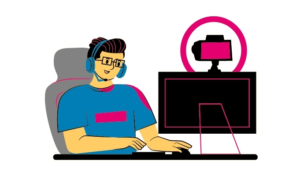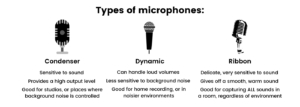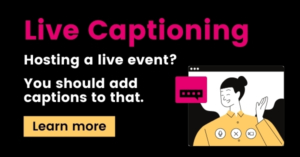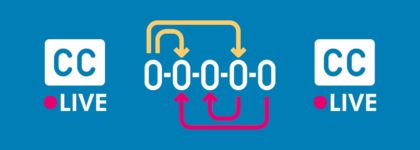Best Practices: 7 Ways to Improve Live Captioning Quality
Updated: October 21, 2021
Within the past year, the demand for live online events has skyrocketed & doesn’t seem to be slowing down anytime soon. More than 67% of people worldwide have streamed live video content, and live streaming is estimated to grow into $70.5 billion industry by 2021.
Just like pre-recorded video content, including closed captions with live video content is best practice when it comes to making content accessible to all audiences. While captioning live video can be done in various ways, every method comes with its respective pros and cons – regardless of which method you choose, live captioning should always be as accurate as possible.
Occasionally the accuracy of live captions depends on the streaming/recording environment, however, when following 3Play Media’s best practices for live captioning, you can expect accuracy rates of 90% or higher. As more people & organizations turn to online platforms for live events, keep the following 7 best practices in mind to ensure high-quality live auto captions:
How to Add Live Captions to Zoom Meetings & Webinars ➡️
#1: Strong network connection 💻
A strong internet connection is the first essential for any live event. Without a reliable internet connection, you risk interruptions to the live stream which can negatively impact closed captioning, create distractions, and ultimately detract from your message.
According to data compiled by Vimeo Livestream, viewers have a low tolerance for spotty streams and will only spend 90 seconds at most before calling it quits. In order to avoid a situation like this, hosts must ensure that the internet connection is reliable. Many different factors can impact internet connectivity, including an overcrowded network, a faulty router, or bad cabling – before going live, we recommend testing your internet speed & equipment to ensure you have a strong connection.
When in doubt, it’s recommended to hardwire your internet connection for live streams, since WiFi can sometimes be unreliable.
#2: High-quality audio 🎧
Just like a bad internet connection, poor audio quality can also negatively affect your live event & audience experience – that’s why it’s important to invest in high-quality audio equipment.
Good audio primarily lies in the hands of the microphone used, as it can (literally) make or break the quality. A microphone that can clearly pick up on the sound of your voice is a worthy investment, and will ultimately help to improve the accuracy of your live captions.
There are many different microphones out there, but the best models for a live event are condenser, dynamic, and ribbon microphones. The particular kind you use depends on how you plan to record or live stream. When selecting a microphone, keep these questions in mind:
- Where will I be recording/streaming?
- What direction will the audio come from?
- What frequencies will the microphone will be picking up?
As a rule of thumb, avoid placing the microphone directly by the speaker(s’) mouth. The microphone should be placed in front of the speaker(s), either below or to the side of the mouth and Blue Microphones recommends leaving 6-12 inches of space between the speaker and microphone.
#3: Little to no background noise 🗣️
To ensure good audio quality when recording live, your best bet is to find a location with little to no background noise. It’s not always easy to minimize extraneous sound, especially when the environment is not in your control. However, there are a few things you can do to reduce potential background noise.
The right equipment may do some of the work for you, as high-quality microphones typically pick up less background noise & archive better sound quality. Sometimes outside noises like passing sirens & people talking can’t be controlled, especially if you live in a city environment. In this case, we recommend keeping your windows and doors closed during your live event in order to reduce outside noise.
On the other hand, if you’re recording from home or an office, be sure to let others around you know that you’re recording or streaming a live event so as not to be interrupted. Otherwise, streaming in a location with no one else around would be most ideal.
#4: A single speaker 🎙️
Many live event formats utilize more than one speaker – in this case, try to minimize overlapping speech.
When it comes to live captioning, it can be difficult to clearly pick up on what is being said if people are speaking over one another. It’s best to let each speaker speak one at a time to ensure accurate captions.
#5: Clear speech & pronunciation 💬
Similar to recorded video content, captions are more accurate when the host is speaking clearly and enunciating each word.
Want to ensure your live auto captions are as accurate as possible? Slow down & pronounce each word as clearly as you can.
#6: Include wordlists ☑️
Live captions typically have the ability to minimize deletion errors – where the transcript omits words because the speaker’s pace is too fast to keep up with – but still allow production of a “readable text,” even if some words have been skipped. As a result, however, live captioning software may attempt to substitute the words it missed with whatever it thinks sounds correct (which is often… not correct), ultimately leading to more substitution errors or inaccurate words.
To remedy this, 3Play Media created a unique wordlist feature to reduce the number and probability of inaccurate captions in a live stream or event. Wordlists allow users to submit a glossary of terms relevant to their business that may not be immediately understood without context in order to improve the visual accuracy of ASR.
When users submit a wordlist for a live stream or event, ASR technology listens to detect those words in a live stream & captions them exactly as given in the wordlist (including spelling and punctuation).
#7: Upgrade to full transcription 💡
As mentioned previously, you can expect an accuracy rate of 90% or higher when following 3Play’s best practices for live captioning.
Though these practices will help, we recommend upgrading to our full transcription process post-event to achieve the highest quality possible & ensure a fully compliant, 99% accurate recording.
After upload, your file will undergo our full captioning process, beginning with the live auto-transcript. Our team of editors will then review the ASR transcript, correct any errors, and push it forward for another round of quality assurance.
3Play’s Live Captioning
At 3Play Media, our live captioning solution allows you to schedule automatic captions for live streaming events. We streamline the traditional live captioning workflow by integrating with a number of video platforms including YouTube, Zoom, Brightcove, and more.
Our goal is to help companies and organizations by making video accessibility easy. With best-in-class ASR technology and custom features, we deliver a highly efficient & cost-effective captioning solution to make your live events accessible to all audiences.
Click to learn more 👇
This blog post was originally published by Samantha Sauld on April 22, 2020 and has since been updated for accuracy, clarity, and freshness.