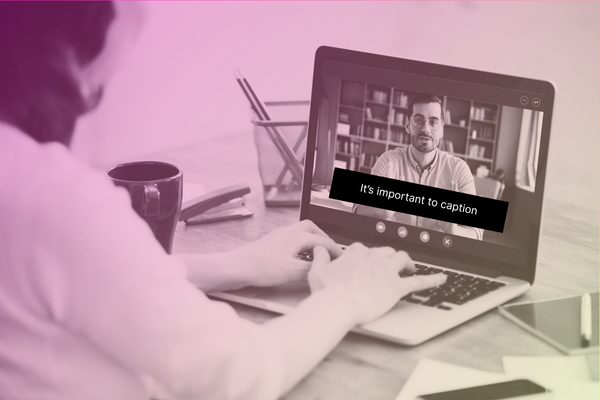- Accessibility
6 Zoom Etiquette Reminders for Your Next Meeting
•

It may be a new year, but tens of millions of Americans will still be working remotely in 2021.
And as we can all guess, this means more meetings on Zoom, Google Hangouts, and other video conferencing software.
While your team likely spent hours (and hours) together on Zoom calls in 2020, there’s one aspect of video conferencing that might have fallen by the wayside as the workforce adjusted to this new normal – Zoom etiquette.
In this post, we’ll outline some crucial components of Zoom etiquette so you can show up to meetings this year in the most prepared, polite, and professional way possible.
What is Zoom Etiquette?
Zoom etiquette is maintaining a professional composure and behavior while on a Zoom or video conferencing call. Since Zoom meetings can be substantially different than their in-person counterparts, there’s an additional set of expectations to which we must adhere in order to best present ourselves to our colleagues.
Tip #1: Close Out of Other Apps

During in-person meetings, it’s an expectation that we close our laptops unless we’re sharing on-screen content with attendees or taking notes. However, with Zoom meetings, closing your laptop is an impossibility.
However, to remain distraction-free and ensure you’re giving your full attention to the meeting, the next best thing to do is close out all other windows and apps aside from Zoom (unless you’re presenting or taking notes). This means you should quit Slack, minimize your email inbox, and quit any messaging apps you have open. Like they would be during in-person meetings, your messages will be waiting for you afterwards.
Pro Tip: If you’re worried about coworkers thinking you’re away from your computer during the work day, try integrating your Google Calendar with Slack to automatically set your status to away and let your colleagues know you’re in a meeting.
Tip #2: Shut Off your Second Monitor
Dual monitors are a perfect efficiency hack, as they can increase productivity by up to 30%.
However, they’re less-than-ideal when it comes to focusing on Zoom meetings.
When that second monitor is on, it’s all-too-tempting to check your email (or – let’s be honest – Twitter) and lose focus on the meeting. To replicate the experience of an in-person meeting and increase your focus on the speaker or discussion at hand, unplug your laptop from your second monitor. Otherwise, your eyes may be tempted to drift off to the side, letting your fellow attendees know you’re less-than-interested in the matter at hand.

Tip #3: Keep Your Camera On
One of the many perks of working remotely is stressing less about looking presentable – especially when during Zoom meetings, privacy is a click away with the “Camera Off” button.
However, whether it’s a company-wide meeting or a one-on-one talk with your manager, turning off your camera doesn’t always give off the best impression. For example:
- Coworkers may perceive you as being mentally or physically absent from a large team meeting, as there is no way to verify your presence or engagement.
- It can come off as impersonal – particularly if you’re in a one-on-one or small group setting – as your coworkers still rely on limited body language and facial expressions they’re able to observe through your camera. Remember, these meetings are the only time many see their coworkers, so don’t limit their already limited time with you.
- It presents an accessibility hurdle for those who read lips – and while lip reading on Zoom isn’t perfect as is, keeping your camera on can clear up some misconceptions or misunderstanding, since people can see what you’re saying.
Tip #4: Turn Off Your Mic When You’re Not Speaking
That dog, kid, or siren in the background can be a real mood killer during a serious business meeting.
While these interruptions are an inevitability of remote working, limiting them is basic Zoom etiquette – and they can be limited by simply muting yourself when you’re not speaking in a team meeting.
Not only does muting yourself reduce these interruptions, it’s also helpful for those struggling to clearly hear a speaker. Consider those who have construction or road work going on outside their windows, or those who are hard of hearing and struggle to make out a speaker’s words even without distracting background noises. With additional distractions, a Zoom meeting becomes even more difficult.
Pro Tip: If your meeting has a Q+A portion to it, one solution to hearing questions while also keeping attendees muted is using Zoom’s chat feature.
Tip #5: Adhere to Meeting Start and Stop Times

In the office, it’s easy to remember when your meeting is over when the person waiting for the conference room knocks on the door.
On Zoom, it’s not that simple. While no one is impatiently waiting for you to finish your discussion in order to use your meeting ID number, there’s a chance people in your meeting have another Zoom to hop on to right after the one you’re currently in.
Because of that, make sure you respect start and stop times and speak up when someone is not doing so. A simple “sorry to interrupt, but we’re two minutes over – could we regroup this afternoon when we’re all free again?” could save someone a massive headache.
Pro Tip: Not all of your meetings will have attendees who need to log onto another meeting, and one of the perks of Zoom meetings is not facing the risk of getting kicked out. If you’re having a rich and important discussion that you’d like to continue, simply ask attendees if they have the time to chat for an extra 5-10 minutes before assuming they do.
Tip #6: Use Live Captions
One final piece of Zoom etiquette is one that is beneficial for those who need an extra level of clarity during the meeting – live automatic captioning.
Whether they help some focus on the meeting or make it so someone who has difficulty hearing can understand what’s being said, captions make Zoom meetings more accessible.
The process is simple for setting them up, too – we explain the process for setting up Zoom meeting captions in this blog post.
Remember Your Etiquette
Zoom meetings and video conferences are bringing this remote workforce together in a way that’s keeping workplace culture and office friendships alive – but this can only happen if we remember to follow these simple yet essential rules of Zoom etiquette.
Next time you have a video call, make sure you’re sticking to these six reminders for a better Zoom experience for yourself and your coworkers.
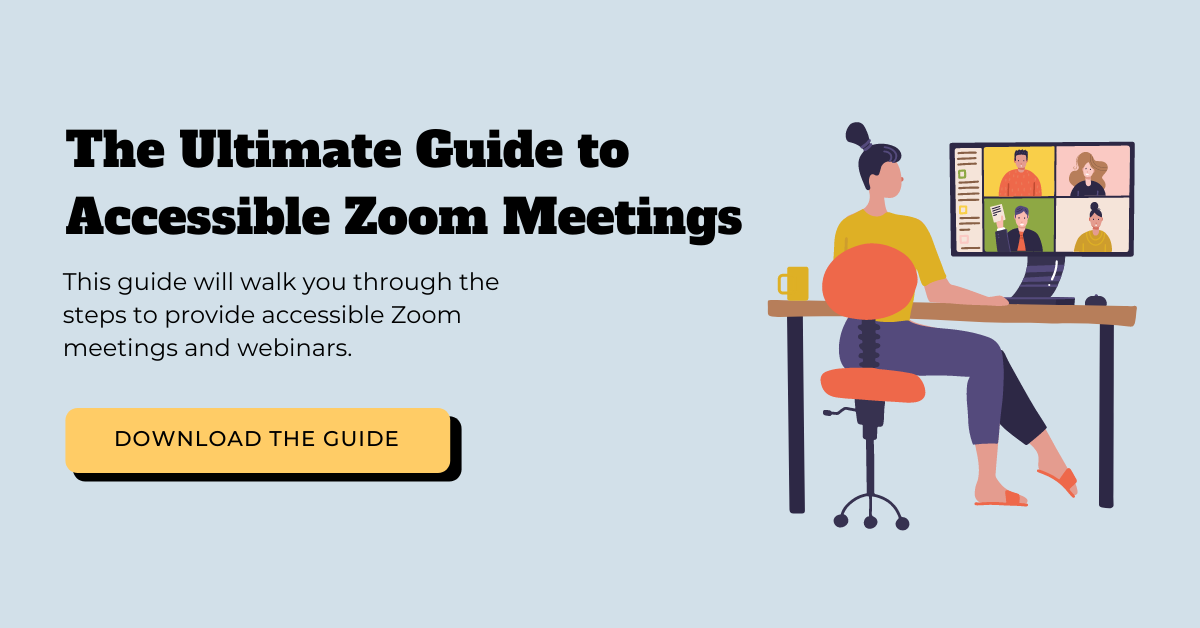
Filed under
About the author
Share this page
Related Posts
-
 Read more: Which Languages Are Required for EAA Compliance?
Read more: Which Languages Are Required for EAA Compliance?- Localization
Which Languages Are Required for EAA Compliance?
-
 Read more: How to Prioritize Backlog Video Content for EAA Compliance
Read more: How to Prioritize Backlog Video Content for EAA Compliance- Accessibility
How to Prioritize Backlog Video Content for EAA Compliance
-
 Read more: ADA Title II: What Public Entities Need to Know in 2025
Read more: ADA Title II: What Public Entities Need to Know in 2025- Legislation & Compliance
ADA Title II: What Public Entities Need to Know in 2025