Audio Description Formats Explained
Updated: August 23, 2024
We aren’t joking around when we say that our goal is to make video accessibility easy. Traditionally, publishing audio description has posed a real challenge, as it is not supported by most video players and platforms. To make the publishing of audio description easier, we offer a number of different download formats; some text based, and some media based to meet your every need. In this post we’ve broken it down to explain each of the different audio description formats.
 Text based format
Text based format
- Text based assets include the audio description in text form. These can be downloaded as a WebVTT, TXT, DOC, Merged TXT, Merged DOC, Stamped Doc, and Merged Doc (Stamped). These formats provide the least amount of accommodation, as they tend to lose some of the cinematic detail compared with the media based formats. Additionally, the non stamped files do not provide time codes. The text only merged transcript and description is very helpful for deaf-blind viewers, as it contains both the transcript of the audio and your video, as well as the description of the visual information in your video.
Media based formats
Audio description only media assets include just the the audio description alone, without the source audio. This format can be downloaded as an MP3, OGG, or WAV.
- Mixed audio description + source media assets include the audio description, the source media, and the captions combined into one file. This format can be downloaded as an MP4, MP3, OGG, or WAV.
How to Publish Audio Description
Being that most popular video players and platforms do not support WebVTT description tracks or secondary audio tracks we provide the 3Play Plugin for simplicity.
Our plugin is a simple embed that references your video and plays the secondary audio description track along with your video, making it a great option for video players that don’t support audio description in a usable way. It’s also a great alternative to having to create a second version of the video with description. Give it a try below and then get started:




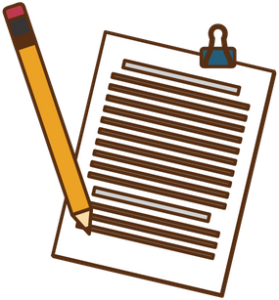 Text based format
Text based format Audio description only media assets include just the the audio description alone, without the source audio. This format can be downloaded as an MP3, OGG, or WAV.
Audio description only media assets include just the the audio description alone, without the source audio. This format can be downloaded as an MP3, OGG, or WAV.

