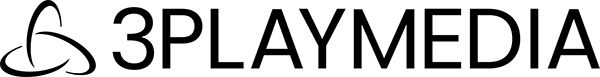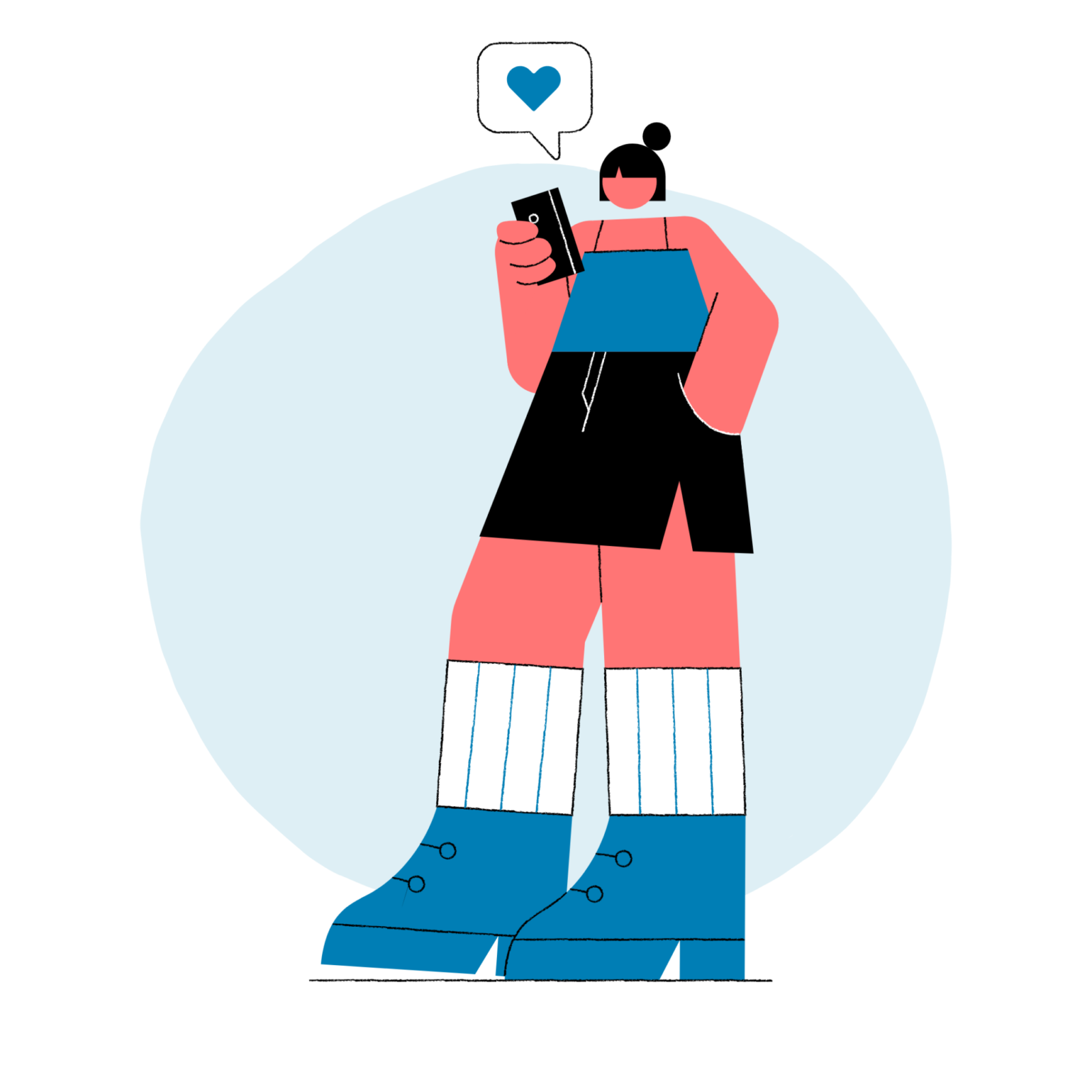Beginner’s Guide to Pinterest Video Accessibility
Pinterest video content allows businesses to capture their audience’s attention better and engage in a fresh way. Whether you’re a fitness brand wanting to share workout clips or an eCommerce brand hoping to showcase product tutorials, Pinterest is a great place to do so.
Over the past few years, Pinterest video has increased, likely due to its proven value for brands. With video, businesses see a lift in content performance, with increases in brand metrics and video-ad memorability.
But, are businesses reaching as many people as they could?
Providing accessible Pinterest video is crucial to ensuring people with disabilities have access to the content. Not only that, but videos optimized for accessibility are also more engaging and enhance user experience.
The Value of Pinterest Video
Pinterest is primarily known as an image-sharing social media platform – a place for people to pin photos, ideas, recipes, and art. However, in 2016, Pinterest rolled out Promoted Video, allowing businesses to ramp up their Pinterest marketing game.
Many brands prioritize content on other social platforms. However, with Pinterest video, businesses can uniquely showcase branded content and product offerings.
Data shows that 55% of people on Pinterest want to find or shop for products on the platform. Pinterest users report that 75% of the content they enjoy comes from business accounts, while 67% say that promoted videos inspire them to take action.
This information shows that Pinterest users are enticed by branded video content and are willing to engage with businesses and shop directly on the platform. You can also track analytics to gain key insights and metrics and track your Pinterest video content’s performance.
Why Accessibility Matters for Pinterest Video Content
There are many reasons to prioritize accessibility for Pinterest video, including expanding your reach, boosting viewership and engagement, and improving user experience.
Expand Your Reach
Accessible video practices are a crucial component of expanding your Pinterest video reach. First and foremost, accessible elements such as captions and audio descriptions are the best way to make online videos accessible to people who are deaf or hard of hearing and to people who are blind or low vision. Accessible videos ensure that brands are reaching those who require tools for equal access.
Beyond providing accessibility for those with hearing and vision loss, captioned videos are beneficial for non-native English speakers and those with learning disabilities, like dyslexia and auditory processing disorder.
Boost UX, Engagement, and Performance Metrics
It’s worth mentioning that 80% of people who use captions are not deaf or hard of hearing, due to various personal preferences.
A study by Verizon Media and Publicis Media found that viewers expect and want captioning options for online video. Viewing preferences are evolving, and video consumers prefer a soundless and unobtrusive viewing experience.
Engagement goes up when captions are present; 80% of people in the same study said they were more likely to view the whole video if it has captions, and 37% reported that captioning enticed them to turn the sound on and become more engaged with the content.
Captions also help with marketing and yield greater ROI for video content overall. With captions, brands can see increased ad & brand recall, enhanced memory quality, and a lift across video ad and brand perceptions.
How to Create Accessible Pinterest Video
Add Captions
Adding captions to video content is a crucial component of accessibility. Captions, also commonly referred to as subtitles, are time-synchronized text that visually depicts the audio content. They make videos more accessible to people who are deaf or hard of hearing and also improve user engagement, video viewing time, and viewing flexibility.
Captions are incredibly valuable for Pinterest video since browser settings often cause video content to autoplay on silent. Captions ensure that people can follow along with video content, even without sound.
At this time, there’s no option to add a caption sidecar file to video Pins. Therefore, businesses must embed captions into their Pinterest video content, a process that consists of burning captions into the video and presenting it as one element.
Write Video Descriptions
Because Pinterest is a highly visual app, how do you provide a better experience for people who cannot see or have low vision?
Audio description (also referred to as “description,” “video description,” or “AD”) is defined as “the verbal depiction of key visual elements in media and live productions.” AD is meant to provide information on visual content that is considered essential to comprehending the program and ensures that people who are blind or low vision have access to your videos. Providing audio descriptions to Pinterest video is a must, though currently, there’s no option to add audio description tracks to Pinterest video files. However, there is an alternative workaround that will increase the accessibility of your videos.
The video’s description box allows up to 500 words and gives ample space to describe relevant visual imagery, such as on-screen text, people, and actions within the video. This method is similar to writing alt text for images and gives people with visual disabilities the opportunity to better understand the message.
Provide Accessible Formatting
Businesses should be thoughtful of video formatting and design elements within the content. Creators often utilize text in their videos to emphasize points and to create visual interest. Captions must also provide accessible formatting. When it comes to using design elements and formatting in your Pinterest video content, it’s essential to provide accessible color contrast, font size, font style, and text placement.
For guidelines on accessible design, refer to WCAG Guideline 1.4: Distinguishable, which offers best practices for making digital content as easy to perceive as possible for people with disabilities.
The Who, What, and How for Video Pins
If you have a business account, you can utilize Promoted Video capabilities and upload video Pins directly to Pinterest. However, anyone with a Pinterest account can add a video when you try a Pin (currently only available for iOS). If you become an advertiser on Pinterest, you can also create video ads.
Video Pins have a cover image to capture your audience’s attention and play directly in users’ feeds. It’s important to keep in mind that your audience may or may not have their volume on when they see your video.
Pinterest accepts MP4, MOV, and M4V video files with a maximum length of 15 seconds and utilizes a native video player for promoted video content, so videos play right on site.
How to Upload Video Pins
- Log into your Pinterest business account(opens in a new window)
- Click Create at the top-left of the page and then click Create Pin
- Click the up arrow to upload a video or drag and drop a video into the uploader
- Move the selector left or right to select an image in your video for the cover photo
- Give the Pin a title, description, a destination link
- Choose a board from the dropdown menu, or select Create board to create a new one
- Click Publish
By prioritizing video accessibility for Pinterest, brands will see video performance skyrocket. You can even go beyond making your Pinterest video content accessible by prioritizing accessible practices for all social media content. Follow our Beginner’s Guide to Accessible Social Media Video to get started.