Captioning and Transcription for Business Schools
Updated: June 26, 2024
Captioning and transcription brings value to video content across all different industries. These tools make your content more accessible, improve SEO, and benefit many types of learners. While they all benefit, each industry has different requirements and factors to consider when captioning and transcribing their content. This post will cover what is critical for business schools to consider when captioning and transcribing, the challenges they face, and what vendor tools can help them the most.

For business schools in particular, there are a number of things to consider before captioning videos:
What is important to business schools?
- Accuracy:
Inaccurate captions create a frustrating and difficult experience for individuals who rely on them for understanding. For business schools, providing inaccurate captions or transcripts for videos could have significant negative impacts on learning and performance. Those creating content for business schools want to make sure it is consistently accurate. This is especially true for any video content that contains difficult terminology, industry-specific acronyms or vocabulary, or any formulas that might be used in such courses.
- Legal Compliance: Business school content falls under Section 504 of the Rehabilitation and Title III of the ADA, which provide requirements for captioning their videos. The industry standard and best practice for compliance requires at least a 99% accuracy rate. In fact, many institutions have been sued for failing to caption or accurately caption their videos.
- Workflow Optimization: Video is likely not the number one priority of business schools. Adding captions and transcripts to videos needs to be an easy step in your organization’s video publishing process. Whichever captioning solution you choose, it should be as seamless, and efficient as possible.
- Billing flexibility: Business schools are often part of larger universities. Offering flexible billing options makes it easier for those in certain departments to have access to the necessary billing information. Billing is part of the entire process, and having flexibility to meet every need makes the entire captioning workflow and process an easier one.
- Budget: Colleges and universities usually have limited budgets, making this the greatest barrier to implementing captions and transcripts. Finding a captioning solution that stays within budget, while also allowing business schools to meet legal requirements, and provide access to content is a win-win.
What are common challenges with captioning and transcribing business school content?
Specialized terminology and vocabulary: Business school video content contains high-level and industry-specific vocabulary. It can be challenging to accurately transcribe this content without in-depth knowledge about a very specific subject.
- Speakers with Heavy Accents: International business is a major component of most business schools. There may be exchange students or professors from diverse backgrounds, and not everyone is a native English speaker. For a transcriptionist, listening to a speaker with a non-native accent may require some extra time to understand what word was just said. For computerized transcription software, there’s a higher chance it will get the word wrong entirely, compared with a human editor.
- User management: Many business school have work-study programs, and some captioning requirements may be delegated to students. Without the ability to have multiple users with varying access, this could be a big challenge for business schools.
- Difficult Workflows: Business schools want to focus their attention on business, not on transcribing videos! Whoever is tasked with getting business course content transcribed or captioned probably doesn’t have the time or interest to learn a complicated captioning workflow. There are many ways to caption content but some methods can involve a lot of time and effort.
Which captioning and transcription vendor features are most desired for business schools?
Cheat Sheets: 3Play Media allows users to upload a glossary of terms (also called a Cheat Sheet) to help transcript editors caption their videos. Users can also describe best practices for transcribing spoken audio like symbols or abbreviations that may be used in business schools. This feature ensures transcript editors know exactly what it is they are transcribing and how to transcribe it properly and consistently.
- Tested Accuracy: At 3Play Media, our captions have a measured accuracy rate of 99.6%. They comply with ADA Title III and Title II requirements and standards established in Sections 508 and 504 of the Rehabilitation Act.
- Caption Editor: Although it’s rarely necessary, after your media files have been processed, you can easily edit your captions and translated subtitles using the editing interface in your account system. If you want to share the transcript with someone else for editing (without adding them to your account), you can use our Expiring Editing Link feature to temporarily give others access to your transcript before it’s published.
- Speaker IDs: With a large amount of international students and professors in business schools, speaker IDs are critical in helping the viewer know who is speaking when.
- Video Player Integrations: Our goal at 3Play Media is to make accessible video easy. Your captioning process should be as simple as possible. That’s why we offer one-click solutions for most major video players and platforms to completely automate your captioning workflow.
- Interactive Transcript: Interactive transcripts allow users to search for keywords within the video’s transcript and click within the transcript to play from a certain word in the audio. This feature is especially helpful for students, especially when they want to review a specific piece of content from a long lecture recording. Because they are published on the same page as a video, interactive transcripts also boost SEO. This helps a great deal if you want your videos to reach a wider audience and spread more knowledge!
- Competitive Pricing: 3Play Media offers competitive pricing. Our process combines advanced speech recognition technology with two rounds of human editing to provide cost-effective and high-quality captions.
Business schools who use 3Play Media
Further Reading

Subscribe to the Blog Digest
Sign up to receive our blog digest and other information on this topic. You can unsubscribe anytime.
By subscribing you agree to our privacy policy.



 Inaccurate captions create a frustrating and difficult experience for individuals who rely on them for understanding. For business schools, providing inaccurate captions or transcripts for videos could have significant negative impacts on learning and performance. Those creating content for business schools want to make sure it is consistently accurate. This is especially true for any video content that contains difficult terminology, industry-specific acronyms or vocabulary, or any formulas that might be used in such courses.
Inaccurate captions create a frustrating and difficult experience for individuals who rely on them for understanding. For business schools, providing inaccurate captions or transcripts for videos could have significant negative impacts on learning and performance. Those creating content for business schools want to make sure it is consistently accurate. This is especially true for any video content that contains difficult terminology, industry-specific acronyms or vocabulary, or any formulas that might be used in such courses.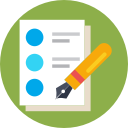 Specialized terminology and vocabulary: Business school video content contains high-level and industry-specific vocabulary. It can be challenging to accurately transcribe this content without in-depth knowledge about a very specific subject.
Specialized terminology and vocabulary: Business school video content contains high-level and industry-specific vocabulary. It can be challenging to accurately transcribe this content without in-depth knowledge about a very specific subject.







