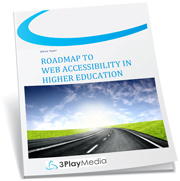Connecticut State Web Accessibility Laws
Updated: June 3, 2019
The state of Connecticut observes WCAG Level A standards for inclusive web design across all government websites and web services. Any Connecticut state department, office, or organization (including public colleges and universities) needs to have an accessible web presence.
Connecticut’s requirements for universal design are spelled out in their Universal Web Site Accessibility Policy for State Web Sites. This policy was written by The ConneCT Management Advisory Committee (CMAC) in 1999 and has since been updated periodically. It outlines standardized web design rules for Connecticut sites. State-owned sites must conform to WCAG Level A standards as well as the CT-specific standards below.
CMAC Web Design Requirements
Universal Design
- Develop a text-only version of your website.
- Include a description of file type and size associated with downloadable files.
- Test your website’s display and function on across different devices and browsers.
- Ensure sufficient color contrast between text and background.
- Omit unnecessary images.
- Use plain backgrounds and simple layouts to improve the readability of text.
- Use headings, lists, and clear semantic structure.
- Maintain a site-wide standard page layout and navigation design.
- Include a DOCTYPE label on all pages.
Text
- Use descriptive anchor text for hyperlinks instead of generic phrases like “click here” or “learn more.”
- Include alternative plain text or HTML versions of PDFs.
- Avoid using bitmap images of text; instead, use plain text or HTML.
- Consider using vertical lists for links whenever possible.
- Include alt versions of online forms, such as an option to email answers.
Images & Graphics
- Avoid image maps. If necessary, use the long description tag to provide more information about an image map.
- Add alt text to all images and graphics.
- Use background images with low color depth and resolution.
- Minimize the number of images and colors on any one page.
- When images are used for bullet graphics, use “*” or “o” in alt text.
Audio & Video Content
- Provide closed captions for videos, including all essential speech and sounds.
- Provide text transcripts for audio or video files.
- Provide a video description to capture essential visual elements.
- Label file format and size of hyperlinked audio files.
Plugins
- Provide alt versions of content in case plugins are not supported by all devices and browsers.
Stay up to date!
Keep me informed about upcoming legal requirements in Connecticut
Learn About Other U.S. State Accessibility Laws
Click on the map below to learn more about captioning and web accessibility laws in other states.
[us_map]
Further Reading

Subscribe to the Blog Digest
Sign up to receive our blog digest and other information on this topic. You can unsubscribe anytime.
By subscribing you agree to our privacy policy.