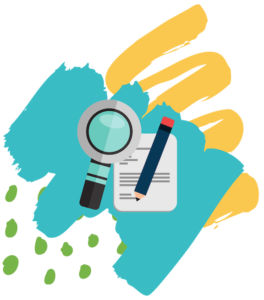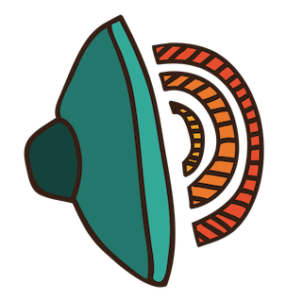Developmental Disabilities, Auditory Sensitivities, Headaches, and More: How Captions Can Help
Updated: August 23, 2024
More and more often we learn of people who use captions even though they aren’t hard of hearing or deaf. While it may sound surprising, captions have many benefits for all kinds of people with all sorts of needs. When it comes to cognitive and developmental disabilities, for example, captions are key. Why? Read on to find out!
“COGNITIVE DISABILITIES ARE THE LEAST UNDERSTOOD AND LEAST-DISCUSSED TYPE OF DISABILITY AMONG WEB DEVELOPERS. AS A RESULT, DEVELOPERS RARELY DESIGN WEB CONTENT TO BE ACCESSIBLE TO PEOPLE WITH COGNITIVE DISABILITIES.”
Cognitive and Developmental Disabilities
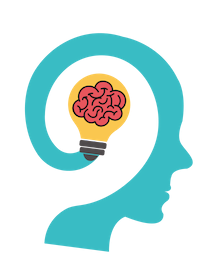
However, there are some recommendations incorporated into the W3C’s Web Content Accessibility Guidelines. These recommendations include the following recommendations:
Create transformable, rich, multi-modal content.
-
Fonts should be able to be enlarged, and the text should be “real text” rather than writing in images so a screen reader can read it.
-
Illustrate concepts through as many different sensory modes as possible. You can do this by including captions, transcripts, and audio description.
Focus the attention of the user.
-
3Play Media’s Interactive Transcript will follow along and highlight text as it’s spoken. Learn more!
Sensory focus: Choose soft colors, limit the number of font faces, limit the use of italics or all caps text, avoid distractions such as background sounds, include areas of white space, and avoid complex or busy visuals or backgrounds.
-
Content focus: Place the critical points of a paragraph in the first sentence to make them clear and easy to identify, organize content into well-defined chunks with headings, bullets, etc., highlight text as it’s read out loud, and emphasize important text or titles with bold or large text.
-
Interaction focus: Provide multi-modal cues to help individuals understand how to navigate and interact with the content, and give feedback on a user’s actions.
Design a consistent environment.
- Ensure that similar elements and interactions produce predictably similar results.
- Create navigation that is consistent throughout the site.
Create simple, concise content.
- Use clear and straightforward language, stick to the main topic, and use correct grammar and spelling.
Allow the user sufficient time to access and interact with content.
- If possible, avoid setting time limits on content. If expiration times are unavoidable, then allow users to set preferences or alert users when the time is going to expire, and let them extend the time.
Allow users to recover from accidental and erroneous interactions.
- Ask users to confirm choices, and use shorter, multi-step forms instead of lengthy or wordy forms.
Auditory hypersensitivity
-
High level of sensitivity to physical (via sound, sight, touch, or smell) and or emotional stimuli
-
More likely to suffer from asthma, eczema, and allergies
-
Easily overwhelmed by too much information
Those who experience auditory hypersensitivity can benefit from using closed captions and transcripts, as these tools allow them to engage with content through an alternative means. If one is overwhelmed by too much sound, turning off the sound, and using captions is a great way to consume the content more easily. Similarly, transcripts can be utilized to follow along with the content, or on their own as an alternative.
Headaches and migraines
In the U.S., more than 38 million people suffer from migraines, and nearly 5 million in the U.S. experience at least one migraine attack per month.
Migraines are not simply “bad headaches,” in fact, they often cause sensitivity to light and sound as well. Closed captioning and transcripts are helpful for individuals who suffer from sound sensitivity in the same way they’re useful for those with auditory hypersensitivity.