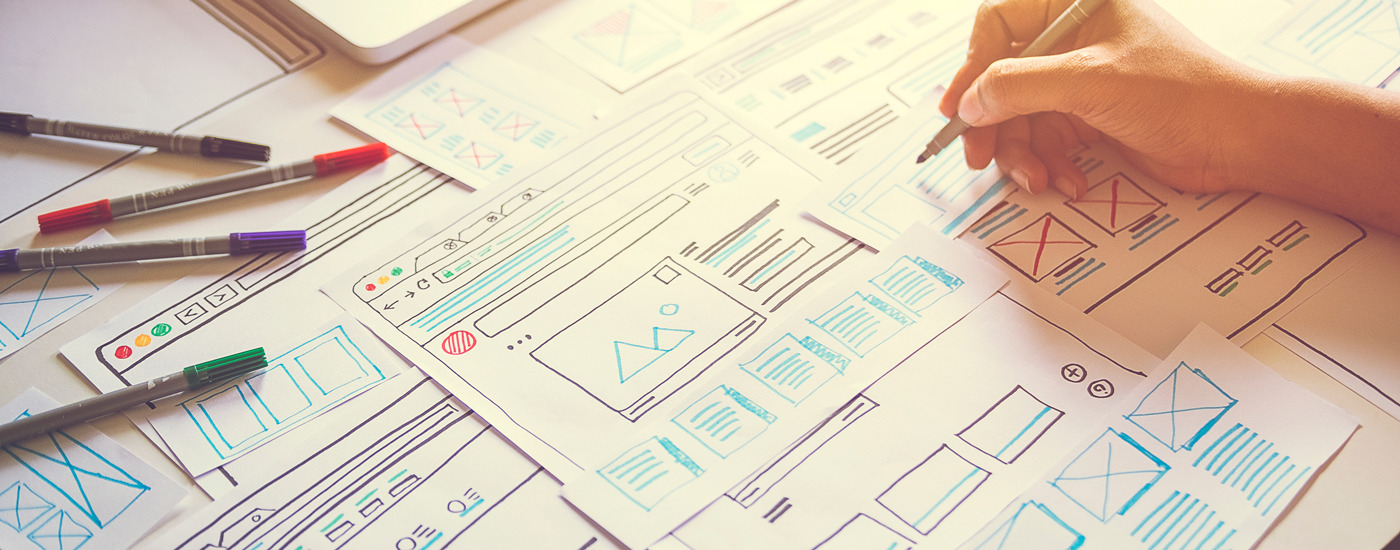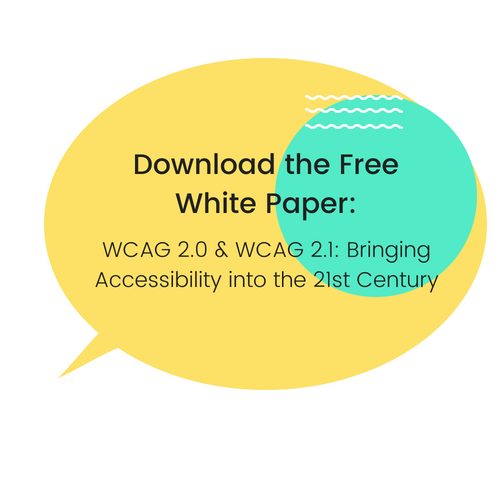Documenting Accessibility Requirements for Designers
Updated: July 25, 2019
There’s a problem in the design world with regards to accessibility.
Accessibility requirements are often not documented clearly, consistently, or in a way for professionals to easily follow and implement.
Luckily, there is a solution: Create standard documentation methods that express accessibility requirements that are easy to understand, actionable, and can be used by all designers.
The Benefits of Better Documentation
A lot of programs out there aren’t accessible for people with disabilities. They may have keyboard traps, fail to function on screen readers or have insufficient color contrast.
When a product or software isn’t accessible, it can fail the user. Technology is supposed to make life easier for everyone, not harder.
By beginning to be more mindful about documenting accessibility requirements, it can truly change the culture of design.
For example, seeing other organization’s documentation can help drive a conversation about how to make your software accessible.
In the webinar, Toolkit for Digital Accessibility, Jack Nicolai, Accessibility Product Manager at Adobe, highlights his process for effectively documenting accessibility requirements. As a designer, it’s worth checking out his informative presentation.
How Do You Communicate Accessibility Requirements?
There are certain techniques professionals can use to communicate with the designers about accessibility requirements.
- User stories
- Wireframes
- Design comps
- Design specs or patterns
- Technical specs
- Prototypes
- Test cases
Below we outline user stories, design specs, and test cases.
What is A User Story?
A user story provides enough information for the developer to estimate the effort it will take to implement a certain requirement.
The typical structure for a user story is:
As a ROLE, I want GOAL/DESIRE so that BENEFIT.
A user story can provide additional context, acceptance criteria, diagrams, technical specifications, and links to other resources.
Design Specs
A design spec is a detailed document about a design product or process. A design spec covers the nitty-gritty details of an interface.
Design specs are created for engineers and testers to understand the implementation of a product or software.
There are two key concepts that writers should annotate in design specs:
- Wayfinding
- Content behind the content
Wayfinding is all the ways a user navigates a product or software. It includes the focus order, keyboarding, and content structure.
Writers should ask themselves questions like, “What is the keyboard experience? What is sequence users will use to navigate the product? What is the content structure?”
Then there is content behind the content. This looks at the label, role, state, and property of a control or function.
For example, a page might have a button with a symbol showing home. Content behind the content looks at the programmatic struture of the button and asks if it’s labeled for an assistive interface to recognize the function.
Sometimes additional content must also be provided for a user using an assistive technology to recognize the function of a property. This too would be included in the design spec.
Test Cases
A test case is used to validate the requirements for the user stories and a design spec.
A tester may use the Web Content Accessibility Guidelines to analyze the user story and product functionality.
Everything is looked at as a single component. For example, an image or a button would be checked against the requirements outlined by WCAG.
A tester could follow a format reffered to as Given, When, Then, which means:
- Given some initial context
- When some action is carried out or event occurs
- Then a particular set of observable consequences results
For example, “Given that I have focused on the heading of an accordion when I press the Enter or Space key to toggle the accordion, then the associated panel toggles between expanded or collapsed.”
Within the test, each WCAG criteria is also identified.
Accessible Design Benefits Everyone
If you’ve ever used the tab key to navigate a form online, then you’ve used a concept that also benefits someone with a motor disability.
Accessible design is based on creating a better user experience. If you look at the WCAG guidelines, many principles (like optimizing your webpage for mobile) are features that create a better user experience for everyone.
The design world is certainly beginning to realize that a big portion of the population is often unable to interact with certain products or software, but we still have a long way to go.
Instead of having design be an afterthought, begin implementing it into the design process and effectively documenting it, so that other designers can also benefit.
Further Reading

Subscribe to the Blog Digest
Sign up to receive our blog digest and other information on this topic. You can unsubscribe anytime.
By subscribing you agree to our privacy policy.