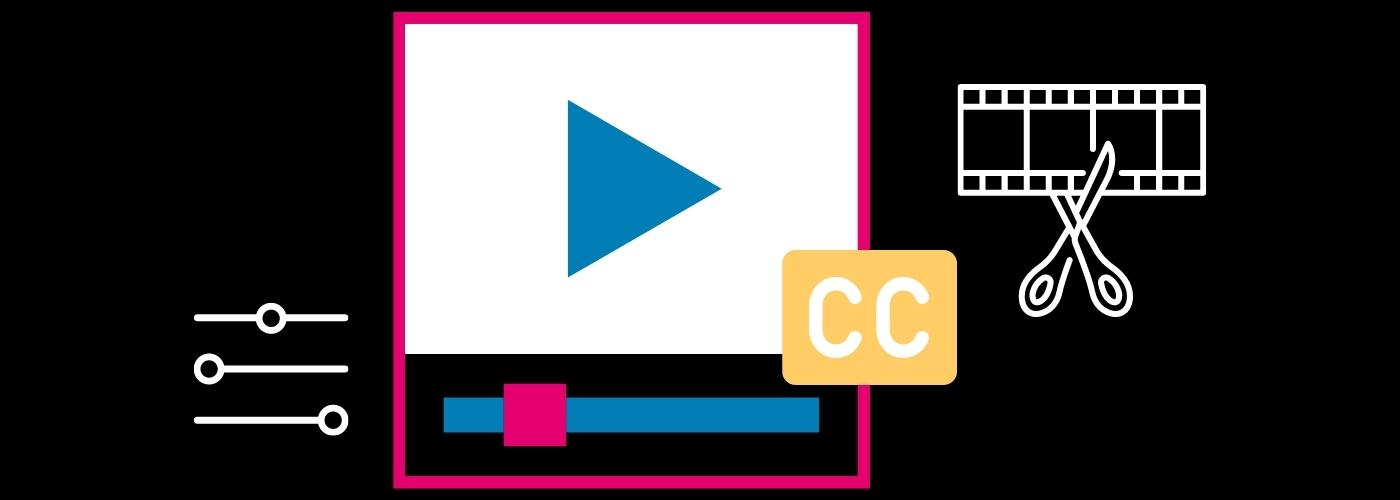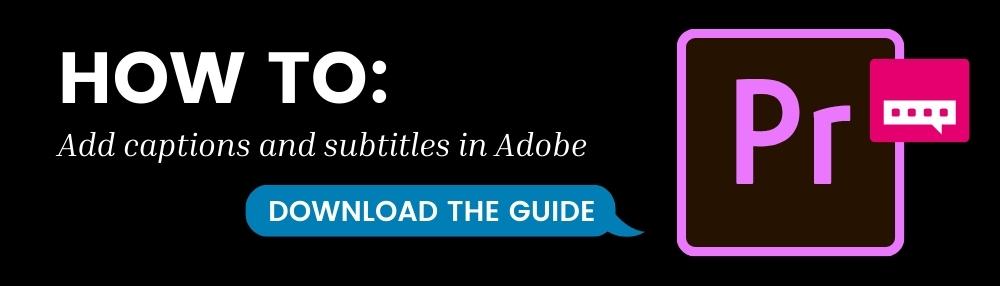How to Add Subtitles to Video in Adobe Premiere Pro & Adobe Encore
Updated: September 10, 2024
Adding Captions in Adobe [Free How-To Guide]
Whether you’re new to video editing or you manage a professional video library, exporting and uploading captions should be an essential skill in your arsenal. Learning how to add subtitles to video in Adobe Premiere Pro and Adobe Encore is one step towards creating and sharing more accessible content for your audience.
What is Adobe video editing?
Adobe offers a creative suite that’s full of editing software and programs, such as Adobe Express, Photoshop, and After Effects, but the most commonly used for video content are Premiere Pro and Encore.
Adobe Premiere Pro is a video editing software that allows the creation and supports the addition of closed caption/subtitle tracks to video projects. Premiere Pro captions can be exported as a sidecar file or as an encoded video file.
Adobe Encore is a DVD authoring software that allows you to add closed caption/subtitle tracks to video projects.
Captions and subtitles with Adobe ➡️
How to add captions and subtitles using Adobe
When adding captions/subtitles to video projects in Adobe Premiere Pro or Adobe Encore, you can create your own caption/subtitle tracks within the Adobe programs and upload existing text files from another video accessibility provider. But you might be asking yourself: what’s the difference?
Closed captions are time-synchronized text that reflects the speech and essential non-speech sounds of a video as it plays, while subtitles serve primarily as a translation of the spoken dialogue. When captions and subtitles are provided as a sidecar file, they can be toggled on and off by the viewer. If there is no sidecar file, the captions must be burned (or encoded) into the video file itself with no user capability to toggle off.
Adobe Premiere Pro and Adobe Encore allow you to add closed caption and subtitle tracks to your video in the pre-recorded process, as a sidecar file or not. Don’t fret, it’s just a few simple steps – to make it even easier, check out our step-by-step guide to adding captions and subtitles in Adobe Premiere Pro and Adobe Encore.
Read our step-by-step guide to captions and subtitles in Adobe programs:
This blog was originally published by Emily Griffin and has since been updated for accuracy, clarity, and freshness.