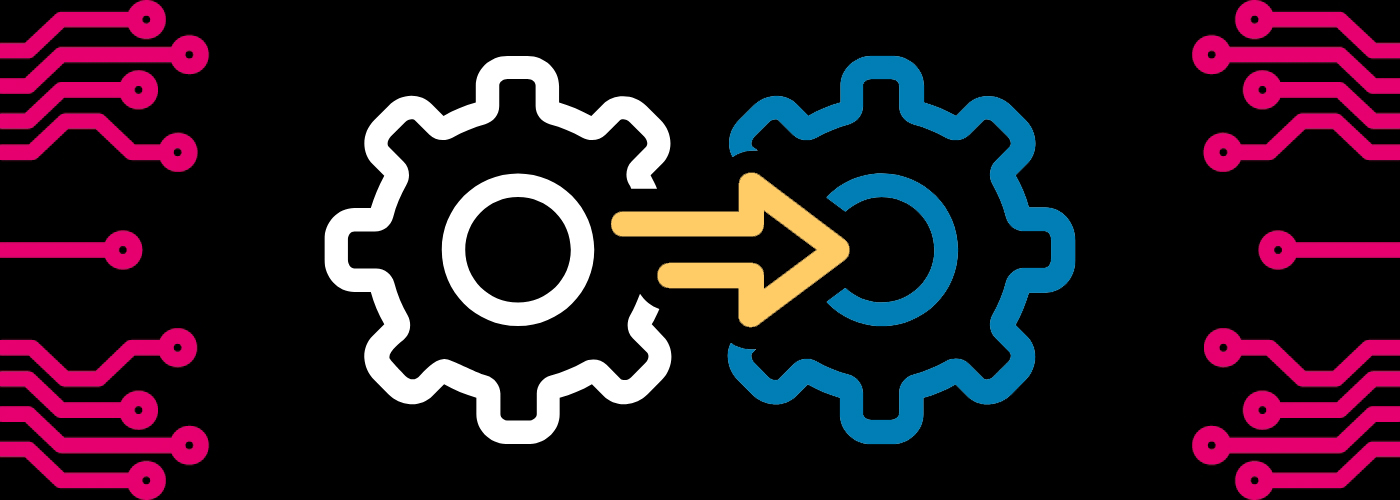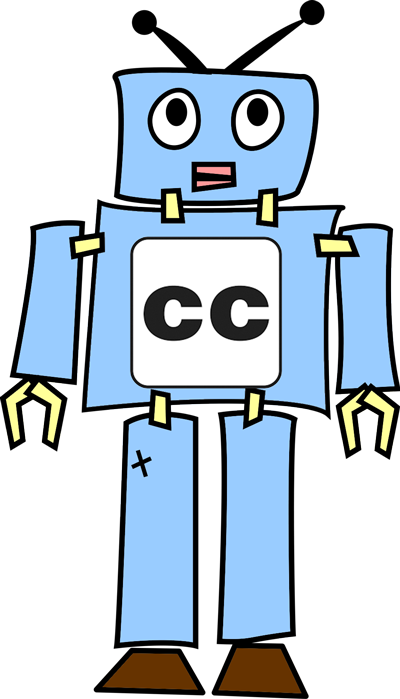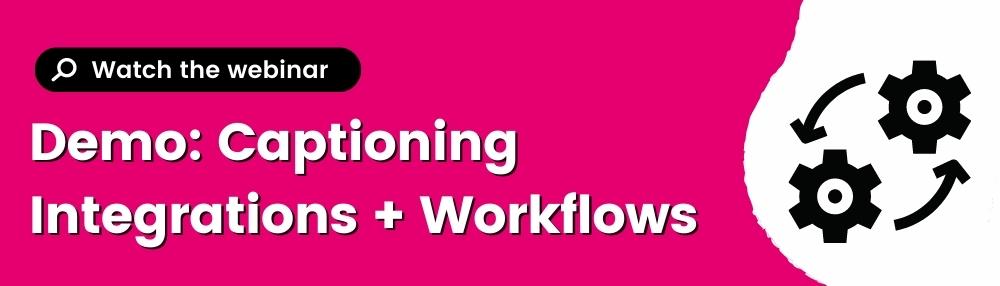How Captioning Integrations Work to Streamline Your Workflow
Updated: February 28, 2023
At 3Play Media, our goal is to make video accessibility easy – which means we offer integrations with the platforms, softwares, and systems you’re already working with. Keep reading to learn more about what an integration looks like and how they can help streamline your workflow.
What is an integration?
Integrations link disparate systems or platforms in order to make it easier to share information and build productive workflows between the two.
At 3Play, our integrations are engineered to make the video accessibility process a whole lot easier. Whether you’re looking for closed captioning on live/recorded content, audio description, transcripts, or something more, we’ve got you covered.
Watch the demo: Captioning Integrations and Workflows 📺
Who do we integrate with?
Mostly commonly, our integrations are what we refer to as a “roundtrip integration.” This means all you have to do is tag 3Play Media on the video you want captioned from the account you’re already using – and we’ll take care of the rest!
We integrate with a variety of video platforms, lecture capture softwares, learning management systems, and file sharing platforms. You can view a complete list of our available integrations right here on our website.
With some integrations, your videos will actually populate within your 3Play Media account. In this case, you can choose directly from your 3Play account which videos you want to submit for captioning, translation, audio description, etc. according to your needs. Then, we automatically post those services back to your video.
View all of our current integrations ⚙️
Why should you integrate?
Primarily because it will save you a ton of time!
While our account system is user-friendly, integrations come in handy if you find yourself frequently uploading videos for captioning or if you require more in-depth services.
Integrations streamline the captioning process. Without an integration, this is an example of what the captioning process would look like:
- Login to your 3Play Media account
- Upload media
- Submit content for captioning
- Wait until captions are complete
- Login to your 3Play Media account (again)
- Download the caption file
- Login to your multimedia platform of choice
- Upload media
- Upload captions
- Publish
Whew! Can you imagine doing this repeatedly, for each of the videos you want to upload across your desired platforms?
Now watch this – here’s what the captioning process looks like with an integration:
- Login to your platform of choice
- Upload media
- Tag 3Play in!
- We’ll create captions and automatically post them back to your original media.
- We’ll tell you when we’re done, but you won’t have to do anything!
How to set up an integration
Setting up an integration is easy! All it takes is a onetime link between your 3Play Media account and wherever you regularly work with or host video content.
To link your account, follow these steps:
- Log into the 3Play Media account system
- Select Upload Media
- Under Linked Accounts, select New Linked Account.
- You will then be prompted to log into your platform of choice, and allow 3Play Media access. You could also manually enter your video player’s API credentials.
- Note: Privacy is important! By granting 3Play Media access to your video account, this does not authorize us to utilize your content in any way beyond the capacity of rendering requested services. We will never post or download anything without your permission.
Want to see integrations at work? Check out this demo.
This blog was originally published on Mar 2, 2018 and has since been updated for comprehensiveness, clarity, and accuracy.