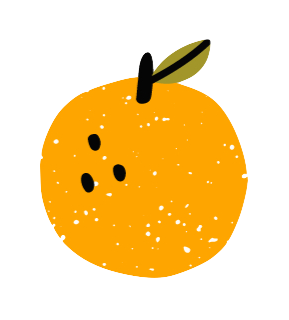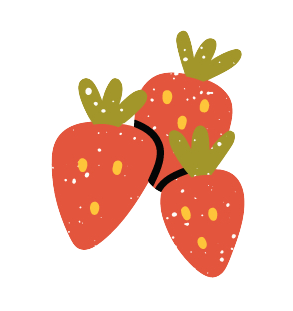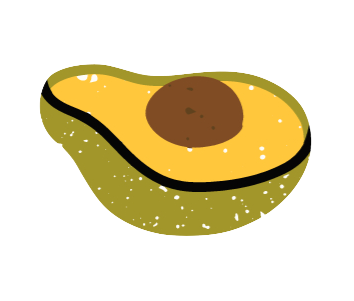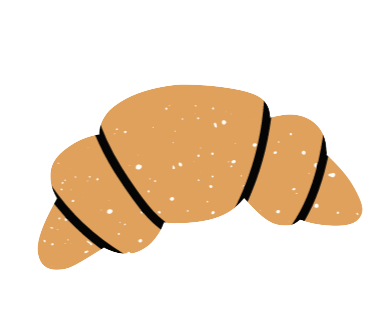How to Create Accessible Cooking Videos
Updated: August 23, 2024
Cooking videos are a cook’s best friend and a great way for content creators to showcase the culinary arts.
Whether you’re a food newbie or a cuisine connoisseur, there’s always something new to learn. Want to sharpen your knife skills? There’s a video that will teach you. Craving homemade cinnamon buns? You won’t have to look far for a video that will show you how to bake them to perfection.
One thing for sure is that cooking is loved by many, and cooking videos should be universally accessible.
Accessible Tools for Cooking Videos
Captions and audio description help make video content accessible, but why does video accessibility matter?
Accessible video practices ensure that videos are available for people with disabilities to enjoy. There are also many other benefits to accessibility, such as better user engagement and experience, increased viewership, and more viewing flexibility.
Caption Your Cooking Content
Captions are a textual representation of the audio within a video file. They make cooking videos more accessible by providing a time-synced text track as a supplement to, or as a substitute for, the audio. Caption text mainly depicts dialogue but also displays non-speech elements like speaker names and sound effects.
Why is it important to caption cooking videos?
Over 5% of the world’s population – or 466 million people – has disabling hearing loss. Captions allow people who are deaf or hard of hearing to consume video content. Videos with captions also create a more accessible viewing experience for non-native English speakers and those with learning disabilities, like dyslexia and auditory processing disorder.
Captioned videos also improve user engagement and experience. According to a study by Verizon Media and Publicis Media, 53% of people want and expect captions for food-focused video content. Viewers can better engage with captioned video content and comprehend all the cooking tips provided, and 80% said they’re more likely to watch an entire video when it provides captions.
Adding captions to videos has shown to increase viewership, too. A study by Facebook found that captions increased video viewership by 12%, and Discovery Digital Networks found that adding captions to their YouTube videos significantly increased viewership by over 7%.
How do you caption videos?
Videos can be captioned by either adding a sidecar caption file or by embedding the captions directly onto the video. There are several captioning methods: The do-it-yourself (DIY) method is often more budget-friendly yet more time-consuming. Utilizing a captioning vendor will require some funds, yet it is more time-efficient. Whichever way is used, captions must be at least 99% accurate to comply with best practices for caption quality.
Describe Visual Elements
Audio description is a supplementary audio track that narrates the relevant visual information in media and depicts key visual elements within video content.
Why is it important to use audio description?
Globally, at least 2.2 billion people are blind or have vision loss. Audio description helps those with low vision to access video because it provides visual context crucial to understanding the content.
Audio description also offers many other benefits beyond accessibility. With audio description, auditory learners can better comprehend and understand information, and those on the Autism spectrum can use it to recognize emotional cues.
When people are cooking, they can’t always keep their eyes on the screen. Audio description is the perfect tool for cooking videos because it supports viewing flexibility in eyes-free environments and points out visual elements that viewers may miss when not looking at the screen.
How do you describe cooking videos?
It can be challenging to find ways to publish audio description as many major video players don’t natively support secondary audio tracks. Video players that support audio description include Brightcove, Vidyard, Ooyala, Wistia, Kaltura, Able Player, and Oz Player.
If you don’t use these video players, describing your cooking content is still possible. You can publish a second version of the video with an audio description track or describe the visual context while recording the video content.
For videos without dialogue, providing a secondary audio description track will help fill in the visual gaps for those who cannot see the content. The Tasty video above shows five recipes for homemade dumplings – the only audio is a music track. Because there aren’t any verbal instructions, this video needs audio description to be accessible.
For cooking videos with dialogue, describing while you go is a simple approach to audio description. For example, while a chef cracks eggs into a bowl, they could say something like, “Now, I’m going to crack three eggs into a medium-size bowl.” The key is to verbally describe every step throughout the video.
Examples of Accessible Cooking Videos
Need some accessible inspiration? Many culinary creators prioritize accessibility for their cooking videos.
Accessible Media, Inc.
Accessible Media, Inc. is a non-profit Canadian media company that broadcasts accessible media. They broadcast several accessible cooking shows, one of them being Now We’re Cooking with Mary Mammoliti.
All of Mary’s episodes have accurate closed captions, and she makes it a point to describe what she’s doing throughout the entirety of the episode.
Pick Up Limes
Pick Up Limes is a collection of plant-based recipes, nutrition articles, and videos created by Sadia, a dietician based in the Netherlands.
Sadia not only creates beautifully visual cooking videos, but she goes out of her way to provide high-quality closed captions. She takes the approach of describing the visual context of her videos while she records. All in all, her practices provide culinary content that everyone can enjoy.
Do you want to ensure your cooking videos are fully accessible? Check out 10 Tips for Making Videos Accessible.