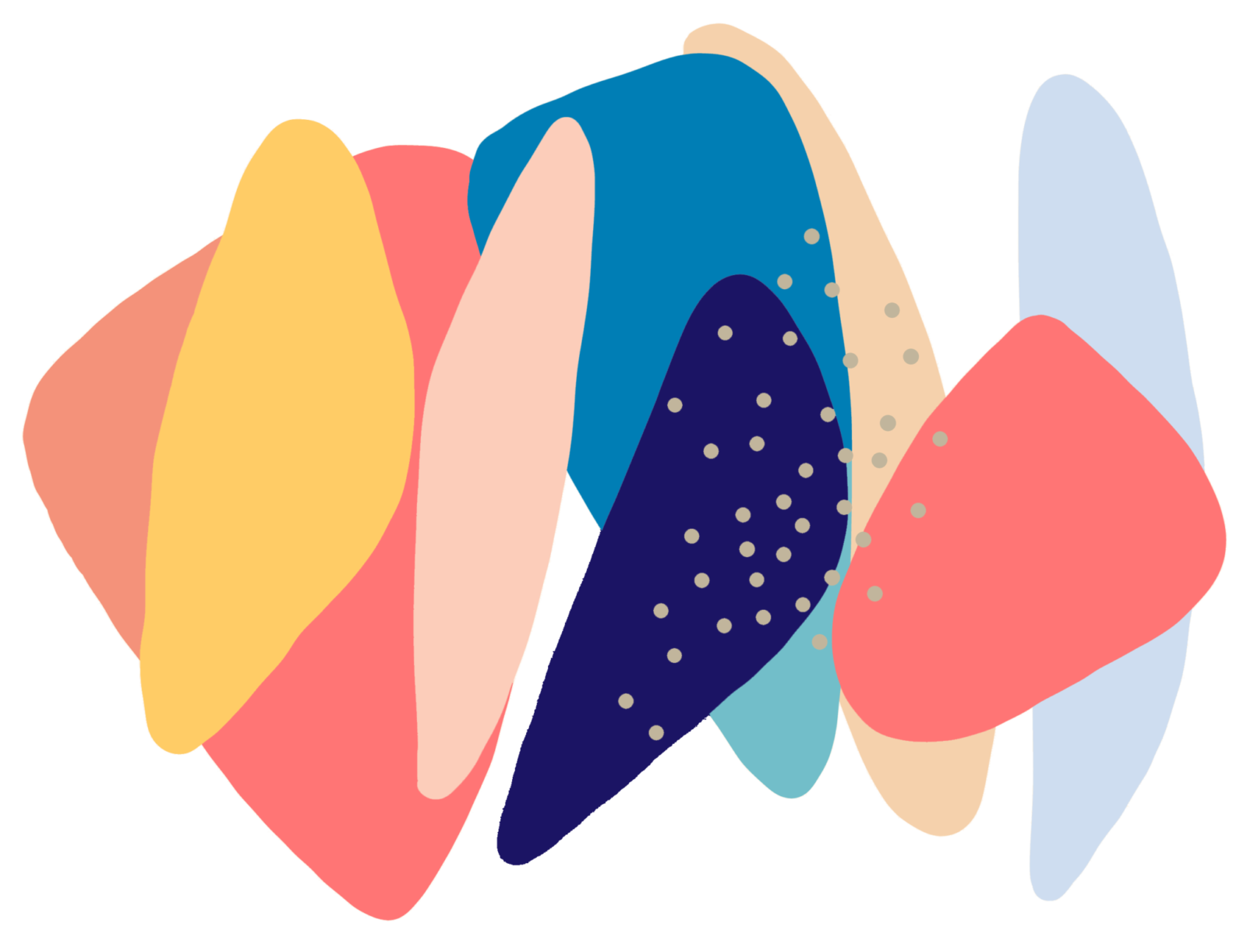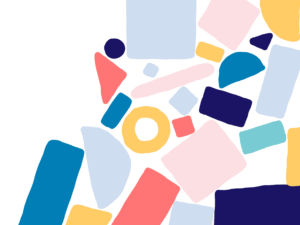How to Make Orientation Virtual and Accessible
The beginning of the school semester is an exciting time for both new and returning students. It’s a chance to meet friends, explore clubs and organizations, and take new and interesting courses.
For students this year, many of these traditionally in-person activities will be held online remotely for the upcoming semester in hopes to limit the spread of Covid-19 on college and university campuses.
As nerve-racking as it may be to start a new school year online, it’s important that administrators make students feel welcomed and comfortable, even in a virtual environment.
The good news is that we are living in a digital era and we can use many of the resources currently available to make the orientation process an engaging and accessible experience for all students.
Discover How to Make Remote Learning Inclusive ✨
Shifting Gears to a Virtual Orientation
Moving to a virtual environment is easier said than done, however, with the right tools and techniques, faculty can help students feel supported during these challenging times.
It begs the question, how can we foster the same orientation experience that we would’ve had in person, online?
In this section, we’ll give you 6 tips on how to make your orientation not only virtual but accessible too.
Plan Early
First things first, it’s incredibly important to start planning your virtual orientation as early as possible. What you do now will have a great impact later on. The sooner you get started with the planning process, the better off you’ll be.
Ask yourself some important questions: what tools do students need to be successful? How will you maintain the campus culture online? How will students connect with faculty and other students? How do you make all students feel included? How will you know when students are successfully oriented? These are just some questions to ponder before student orientation.
It may seem like a daunting process, but you aren’t alone. So many other colleges and universities are in the same boat and there are a plethora of resources available to make the orientation process impactful for all students.
Additionally, students have higher expectations this time around as opposed to when the pandemic first started. Earlier in the year, it was unexpected and faculty members didn’t have much time to transition to an online environment. This upcoming semester, however, students expect faculty to be prepared to provide an engaging and accessible school experience.
Invest in Technology
Technology has the ability to bridge connections between people, including students and faculty. That’s why it’s crucial to invest in technology that will keep students engaged and that is accessible.
Not only do administrators need to figure out what learning management software will be used, but they also need to know what technology will be used for communication.
We recommend investing in an accessible and interactive video conferencing platform. For example, Zoom is a great tool for virtual environments because it has a lot of engaging features like a chat window, poll questions, screen sharing, Q&A, and remote annotating.
Not to mention, it’s accessible! It offers automatic transcripts, screen reader support, and keyboard accessibility. It even allows you to add captions (check out 3Play’s integration with Zoom) and record live sessions and post them for viewing at a later date.
Allow Students to Ask Question and Provide Feedback
The virtual orientation process is new for all of us so be prepared to listen and adjust down the road.
Colleges and universities want to create the best possible experience for all of their students and students need to be able to share what’s working well and what needs to be improved.
Administrators and faculty should be receptive to any feedback students may have about their virtual experience and be open to ways in which they can make it better.
Additionally, keep the line of communication open for students so that they can always ask questions for clarification. Orientation is a time for students to learn the ins-and-outs of the school, and with everything online now, expect questions! Use software that allows students to ask questions and provide feedback and most importantly, ensure that it’s being followed up.
Provide Students with Support Services
A big part of campus life is being involved in all of the social gatherings and support groups that are offered.
During orientation, let students know all of the services available to them like student life, advising, tutoring, etc.
Even in a remote environment, these services are still needed. In fact, it can be argued that students need them now more than ever.
Not only do students need to keep in touch with faculty, but they need to be able to connect with other students. Ensure that students know how to get involved with different clubs and organizations and that each group has the proper tools and resources to successfully and safely engage in a virtual environment.
Make All Presentations Accessible
Another tip to consider is ensuring that all presentations are accessible – this goes for both the design of the presentation and the presentation itself.
For the design aspect, you’ll want to make sure the images are high contrast (4:5:1), use clear structure with headers, and avoid excessive animation.
On the presentation side, you should use live captions, describe visual elements, give the audience time to read the slides, and repeat audience questions.
Once the presentation is over, be sure to distribute accessible slides and caption and describe the recording.
Prepare Students for Online Learning
Lastly, students need to be prepared for their online learning experience. Start communicating early on about updates that could affect the upcoming semester. That way, when they get to orientation they’ll already be familiar with the tools they’ll need to adjust.
Orientation is also a great opportunity for students to learn about navigating learning management systems and other software required for their educational success. New students in particular will need special attention on how to make the best experience possible in a remote environment.
We all want students to feel well-equipped to excel during the school year so make sure that students have all of the tools and resources they need to feel prepared for online learning.
Bringing Equity and Inclusion to Remote Learning with UDL➡️
How to Make Orientation Accessible
Now that you’ve learned how to make your orientation virtual, it’s time to focus on ensuring that it’s accessible to all students – including those with disabilities.
There are over a billion people worldwide with some form of disability. In the online space specifically, technology tends to be inaccessible to people with hearing, vision, or motor loss. When online content isn’t accessible to these groups, it leaves them feeling excluded and unable to fully participate in the orientation experience.
Not only is making the orientation process accessible the right thing to do, but it’s also the legal thing to do. There are a number of laws in place in the U.S. that protect people with disabilities from discrimination like the Americans with Disabilities Act (ADA) and the Rehabilitation Act of 1973.
The ADA is a broad anti-discrimination law that was enacted in order to guarantee equal opportunity for people with disabilities in different sectors of society, including in education. Title III of the ADA protects people in places of public accommodations, like a private college or university. Colleges and universities must provide an equal experience for all students including providing auxiliary aids and services to ensure effective communication.
The Rehabilitation Act protects people from discrimination in programs conducted by federal agencies, programs that receive federal funding, and more. This includes educational institutions receiving federal funding. Section 508 of the Rehabilitation Act requires that electronic communications and information technologies be accessible to people with disabilities. In addition, many states have adopted Section 508 federal regulations into their own laws called “mini-508s”, and it requires state governments to comply with federal accessibility standards.
In simple terms, this means providing accessibility tools like captions, audio description, and transcripts to students. Let’s dive into each tool and how they benefit various learners.
Captions
Closed captions are time-synchronized text of the audio within a video. They assume the viewer cannot hear, therefore they’re a great accommodation for deaf and hard of hearing students.
With captions, your orientation will be accessible to students with hearing loss, however, captions benefit more people than just those with disabilities.
A joint study by Oregon State University and 3Play Media found that 71% of students without hearing loss use captions at least some of the time. It goes to show that students, regardless of ability, find captions useful.
Captions even aid in comprehension, focus, and retention of course material. According to a study conducted by the University of South Florida, St. Petersburg (USFSP), 42% of students use captions to help maintain focus.
Closed captions are great for pre-recorded content, but what about events happening in real-time? That’s where live captions come in! Live captions are similar to closed captions, except they’re used for live events.
Whether your orientation is viewed live or pre-recorded make sure you make it accessible by providing closed and/or live captions.
Audio Description
Audio description is an audio track that narrates the relevant visual information in a video. It assumes the viewer cannot see, therefore, it’s a beneficial accommodation for blind and low vision students.
Although it’s helpful for students with vision loss, it also helps learners with different learning styles. For example, audio description is great for auditory learners, who retain information best when listening to reinforce what was seen visually. This is especially useful for charts, graphs, and diagrams.
With audio description, learners are using two senses: visual and auditory to process information. This allows the brain to accommodate more information. That’s why audio description also helps with language development, new media literacy, writing and speaking, and students on the autism spectrum.
Last, but not least, audio description is great for the student who multitasks. When their eyes are on another device, they’re still able to understand the pertinent visual information.
Transcripts
A transcript is a plain text document that narrates the words spoken in a video, however, it’s not time coded. Transcripts are very useful for audio-only content, but interactive transcripts are great for video content.
An interactive transcript is a time-synchronized transcript that highlights the words as they’re being spoken in a video. It works in tandem with the video to deliver a truly interactive viewing experience.
Students can type a term in the search bar and see every location where the keyword is spoken within the transcript. By clicking on the keywords, students can jump directly to that point in the video, directing them to the most pertinent part. According to a study by MIT OpenCourseWare, 95% of students were able to find the desired content in a video.
Similar to captions, interactive transcripts have a slew of benefits like better comprehension and accessibility. USFSP found that 38% of students used interactive transcripts to help with information retention in their survey.
Are you starting the upcoming semester remotely at your institution? Learn how to make it inclusive for all students in this webinar 👇