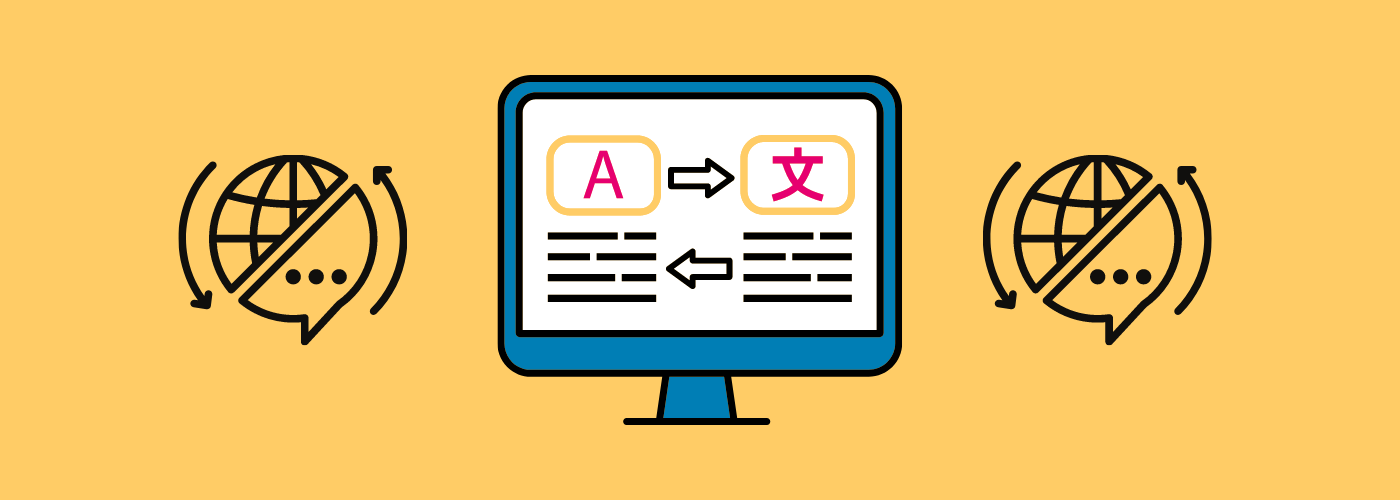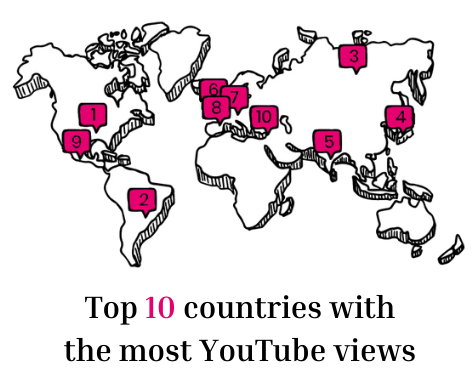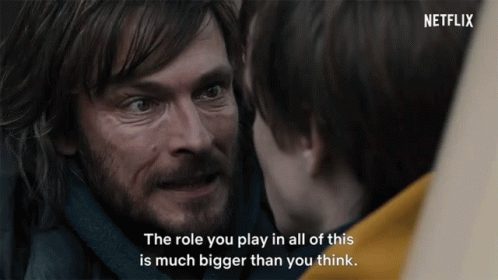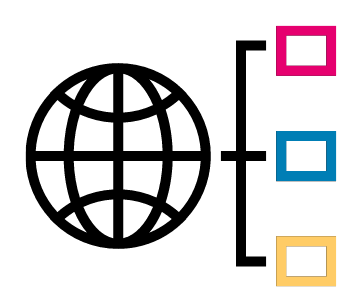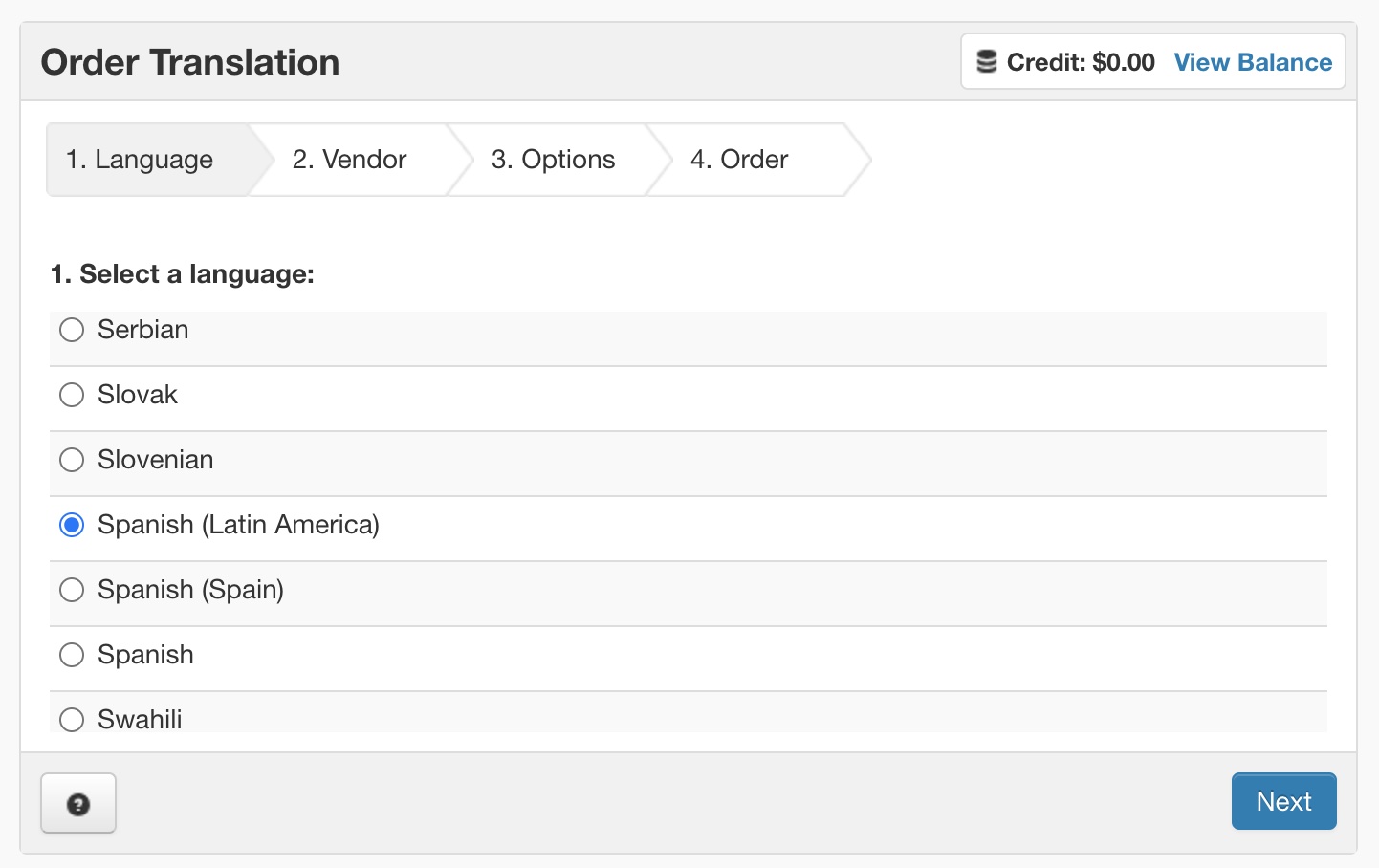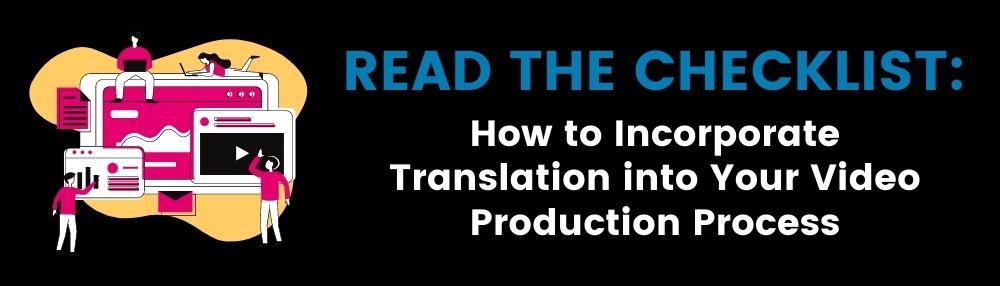How to Translate Videos into Foreign Languages
Updated: December 6, 2021
As the world continues to become more interconnected, it’s important to create content that has the ability to reach a global audience – which often entails translating your video content to a foreign language.
Technology has given people around the world access to online content like never before. This became even more apparent and important during the COVID-19 pandemic. In 2016, video made up 72% of all global consumer internet traffic, and that number has increased over the past five years. Today, video traffic accounts for 82% of all internet traffic.
One of the largest and most popular video platforms in the world, YouTube, has amassed over a billion users worldwide. In 2021, there are approximately 1.86 billion YouTube users worldwide, up from 1.47 billion in 2017. Although it was created in the United States, eight of the top 10 countries with the most YouTube users are in non-English speaking countries.
There’s no denying the profound impact of globalization. Subtitles, translations of the dialogue into other languages, offer people around the world the capability to engage with your content.
If you want to reach a global audience, we show you just how easy it is to translate videos into foreign languages.
Why should you translate videos?
There are many benefits to translating videos into foreign languages, like making your content accessible, searchable, and engaging. For starters, we wouldn’t be able to binge-watch some of our favorite international films and shows. Two of my personal favorite foreign language shows on Netflix are Dark, a mind-boggling mystery-drama set in Germany, and Money Heist, a truly captivating Spanish drama about a mastermind who sets to pull off the biggest heist in history.
As mentioned, translations allow your content to reach a wider audience, expanding your viewership to loyal viewers looking for the next binge-worthy show (including myself). People around the world are creating and viewing content, but unfortunately, videos aren’t always being translated into foreign languages. Content creators are missing out on the opportunity to get their videos in front of the eyes of billions of people who want to watch their content.
In addition, videos in foreign languages increase SEO and video views. Just like with captions, the text file for translations helps search engine bots crawl for relevant keywords, helping your video rank higher in search engine results pages (SERPs) in those languages. If your content isn’t being translated into a foreign language, it will not show up in search results of the targeted country. It’s likely your competitors aren’t translating their content, so get ahead of the curve!
At-a-glance: why translate videos?
Subtitles are translations of the dialogue into other languages. They offer people around the world the capability to engage with your content, thus, broadening your audience and viewership.
Subtitles also give viewers the flexibility to watch videos in sound-sensitive environments. Our handy smartphones allow us to watch video anywhere, as long as there is internet access. How many times have you seen people watch videos on a noisy train or while working out at the gym? If viewers don’t have headphones, they can still watch videos and understand the auditory information without the need for sound. This helps to improve the user experience, giving non-English speaking viewers the potential to watch videos in any setting for longer periods of time.
Lastly, but certainly not least, translations make your content accessible to the millions of people around the world with hearing loss. According to the World Health Organization, about 5% of the world’s population, or 466 million people, have hearing loss. It is estimated that by 2050 over 700 million people – or one in every ten people – will have disabling hearing loss. Translations allow the deaf and hard of hearing community around the world to enjoy your content as well.
How to translate video content:
Now for the good stuff. Translating your video into a foreign language is easy once you tackle this first step. The typical and easiest way to create translations is to first create captions in the original language.
Captions are not interchangeable with subtitles. Captions are a visual representation of the audio in a video and assume a viewer cannot hear. Subtitles, on the other hand, assume a viewer can hear but doesn’t understand the language.
Once you’ve created a caption file, it becomes much easier to create translations. Before publishing, make sure you check your final transcript for accuracy. If you’re working with a vendor, be sure to ask if they offer subtitles.
DIY Translations
- Create captions in the original language. You can DIY them or use YouTube’s automatic captioning feature.
- Go to your Creator Studio on YouTube, then select Video Manager. Click the Edit button under the video you want to translate.
- Go to the Subtitles/CC tab at the top of the video editor
- Click Add New Subtitles or CC. A search bar will appear
- Search the language you wish to translate to
- A new menu will appear. Click Create New Subtitles or CC
- You’ll be redirected to YouTube’s video editing interface. Above the transcript, you’ll see the button Autotranslate.
- Your translation will appear under the original transcript. You can easily edit them right in the interface.
- Finally, select Publish when you made sure your translations are accurate!
Note: although creating translations in YouTube is a free solution, it’s notoriously inaccurate. What you save with money, you sacrifice with time and resources editing the translations. If your translations are inaccurate, not only are they distracting for viewers, but you can face a potential lawsuit for violating major international accessibility laws that protect people with disabilities.
Creating translations with a third-party service
At 3Play Media, our proprietary captioning & transcription software makes it easy for our customers to translate their content into over 40 languages, including Spanish, French, Japanese, and more.
We also provide a dual-language service, which gives users the ability to upload content containing more than one language (for example, English and Spanish) so that the corresponding caption file also contains these languages. After English, the second most popular language spoken in the U.S. is Spanish – it’s important that online video content reflects this bilingualism with accurate captions, and many vendors don’t offer this functionality.
To translate your videos with 3Play, simply:
- Upload your videos for captioning from a computer, via links, integrations, or custom APIs.
- Once your captioned file is complete, order your translations by clicking the More Actions tab next to your file, then selecting Order Services, and Translation.
- Select a Language from the 40+ languages available, and complete your order. Once completed, you can download your files in any format you need.
It’s that simple! Your job is to create engaging content – let us take something off your plate by ensuring your translations are accurate.
We always put quality first. Translations are done by professional linguists that understand the cultural nuances of the language. Our linguists are experts in a wide range of topics like healthcare, technology, and finance.
Our translations are not word-for-word or literal. They are read exactly how someone from that native country would speak. This ensures that the translations sound natural, and can be easily understood.
When you have a 3Play account, you have access to a number of features and tools. The subtitle editor allows you to make changes or redactions to translations even after it’s been processed.
The translation profile lets users complete a profile that gives context about the content and tells the translator more about your organization. This allows for more precise translations.
Want to learn more about how you can incorporate translation into your video production process?
This post was originally published by Samantha Sauld on July 16, 2019 and has since been updated for accuracy, clarity, and freshness.