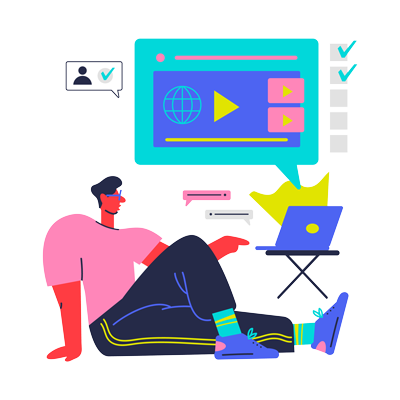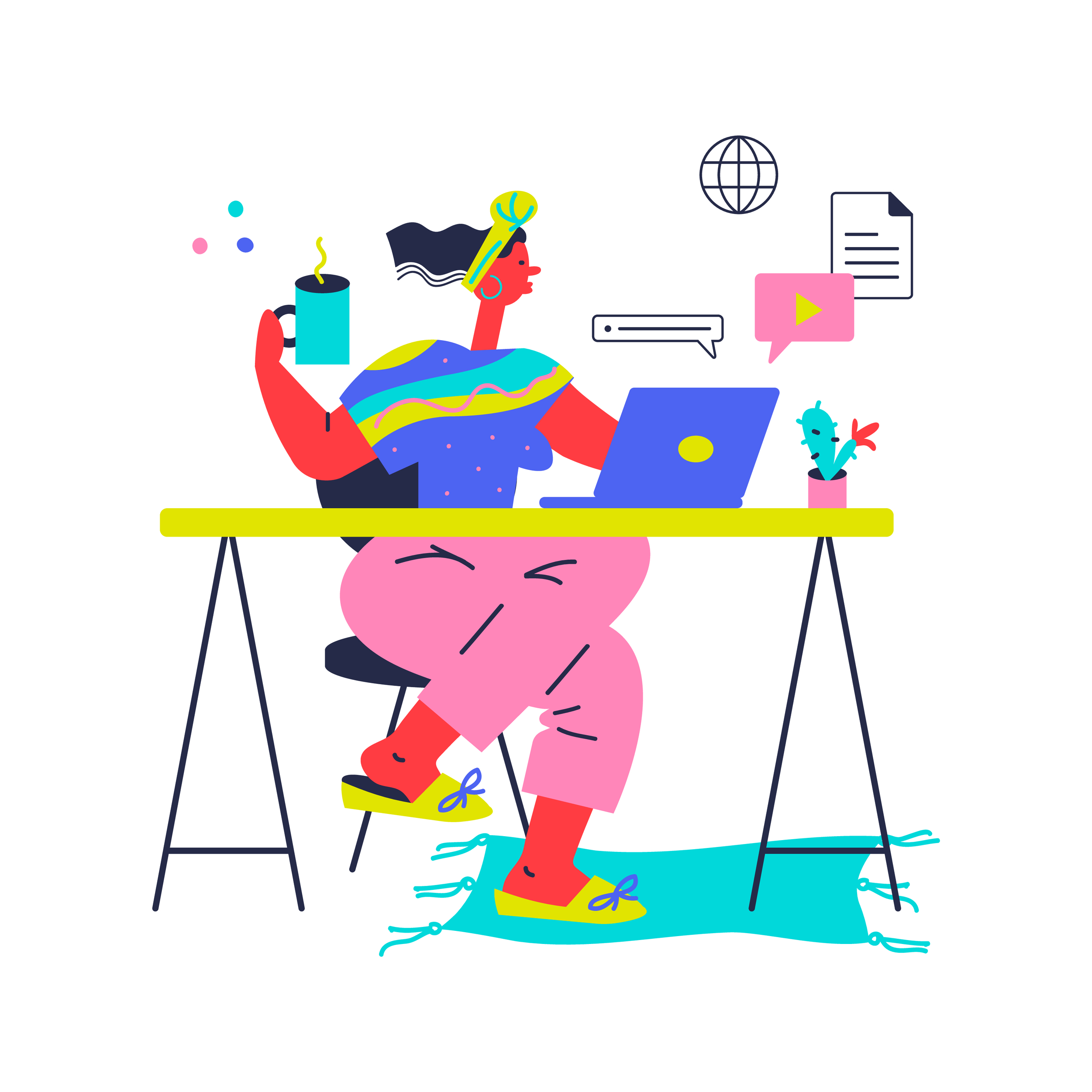3 Lessons We Learned from Running Our Own Virtual Conference
Updated: June 16, 2020
This May, we hosted our first-ever virtual conference called ACCESS at Home. It was a three-day event packed with expert speakers, workshops, and tons of resources.
While we host webinars regularly, organizing a virtual conference is a beast of its own. It requires ample planning, several spreadsheets, and lots of testing to ensure technology doesn’t fail us the day of the event.
If you are thinking of hosting your own virtual conference, we hope these lessons learned will help make your planning a little easier.
1. Accessibility Should Always Come First
Typically, when we host in-person events, we ask attendees to submit accommodation requests. Yet, many times we still have attendees who needed accommodations but didn’t submit a request. In those moments, we are always glad that accessibility is baked into our event planning.
In a virtual environment, we cannot see our attendees, therefore we should always be proactive about accessibility.
Checklist: Accessibility in a Virtual Environment
Not only are accessible events inclusive, they also help improve the user experience for all attendees.
💡3Player Tip: If your video player doesn’t accept captions or audio description, you can use the 3Play Plugin as an easy workaround.
2. Add Breaks to Your Schedule
No matter how hard we try to mimic the experience of an in-person event online, a day jam-packed with online presentations will wear your audience out.
“Zoom fatigue” is a real issue and we are all experiencing it. To combat this new phenomenon, we tried to space out our event as much as possible.
When building out your schedule, here are some tips to consider:
- Include breaks. Give people time to grab lunch, a snack, or catch up on work.
- Add an ‘add to calendar’ button to each session. Let people build out their schedule beforehand, so they can plan out the rest of their day around the event.
- Consider shorter sessions. If you typically host 60-minute sessions, maybe try 30-minute sessions to ensure maximum engagement.
- Spread out your topics. If your event covers a range of topics, try to not have the same topics covered back to back.
- Consider hosting the event for multiple days. Having multiple days allows you to spread out your schedule more.
- Get creative with sessions. Add fun sessions like a cooking class or fitness class to give attendees a break from all the information they are gathering.
3. Record All Your Sessions
One of the most frequently asked questions in any of our webinars is always, “will this webinar be recorded?” Providing a recording of all your sessions is a must.
In fact, with many virtual conferences, most people don’t attend live sessions and instead wait for the recording. Event recordings give people the flexibility to view sessions at their pleasure. It also allows them to share sessions they find important with other colleagues.
Recording your events also has many benefits for you. First, it’s a great lead generation tool. If someone missed your event, you can still have them sign up and experience the magic. Secondly, it’s a great way to create derivative content. You spend so much time planning an event, why not continue to share the ideas explored at your event through blogs and video clips?
Checklist: Post-Event Recording
Nowadays, people expect virtual conferences to be recorded. So next time you are going live, don’t forget to hit the record button!
💡3Player Tip: Add an interactive transcript to your recordings to increase engagement and value for viewers.
Have Fun!
Virtual conferences are a great way to reach new audiences and tap into your existing base in new and exciting ways.
We learned a lot from planning our first virtual conference, and if you were able to join us, we hope you enjoyed it! You can still catch all the fun, for free, via our ACCESS at Home Recordings page.
What have you learned from planning your virtual conferences? Let us know in the comments!