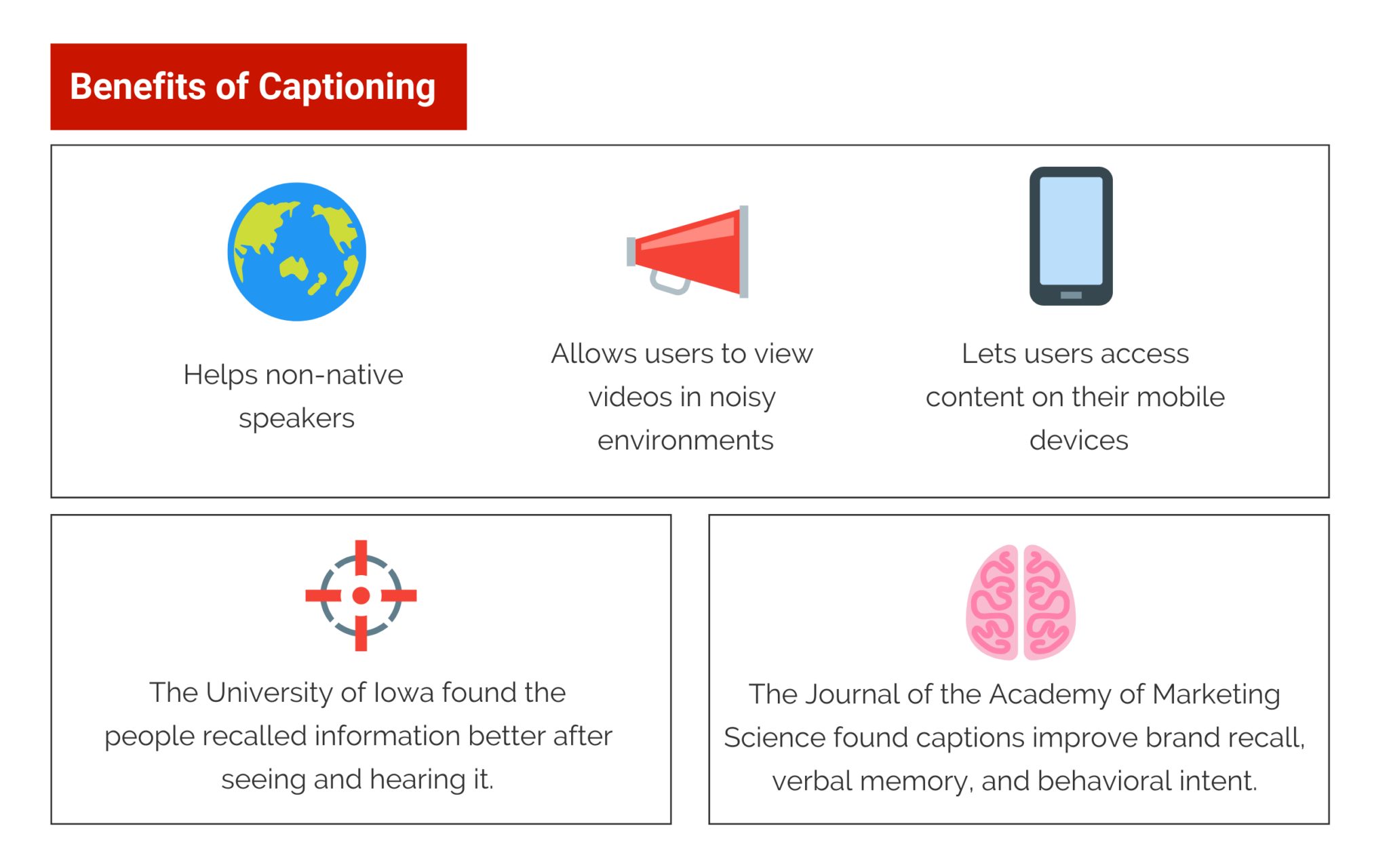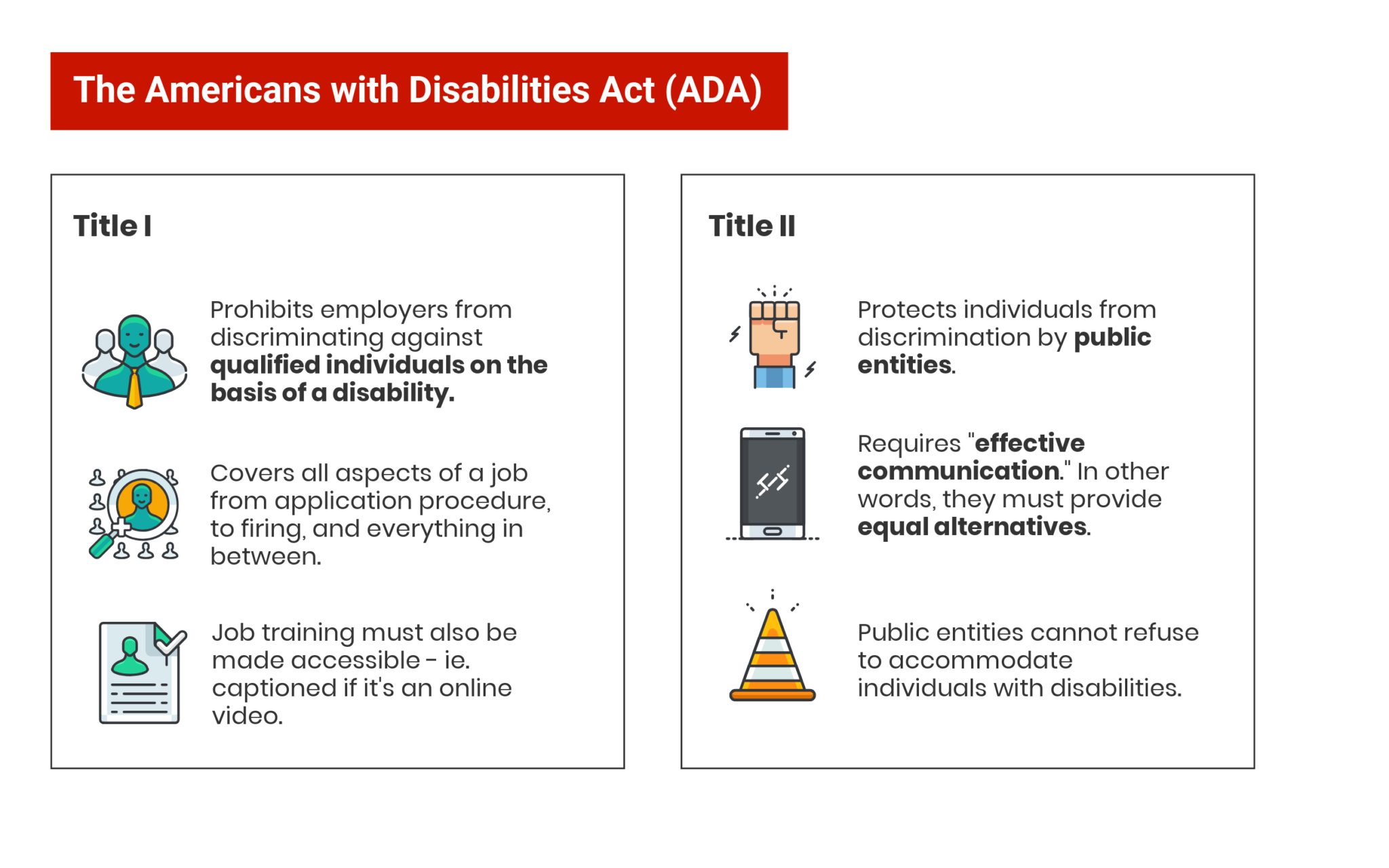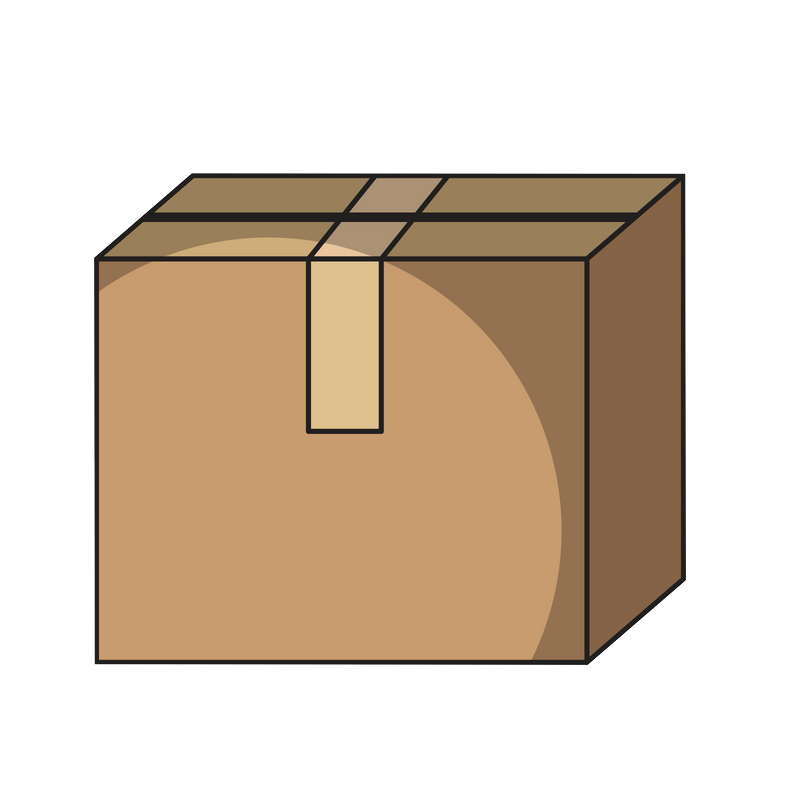How Oracle Uses 3Play Media to Caption Their Training Videos
Updated: February 14, 2024
Hearing loss is an invisible disability.
Oracle uses captioning to make their Oracle University content accessible to deaf and hard of hearing employees and subscribers. They caption 100% of their online videos.
But Oracle doesn’t just caption for accessibility, they caption because they have seen tremendous improvements in engagement and comprehension from captioning.
Oracle and captioning
Oracle uses captions and transcripts to enhance their on-demand video training program called Oracle University.
Oracle University is both an offline and online program. The program’s mission is to help accelerate a customer’s adoption of Oracle technology.
In order to improve engagement and comprehension of the training programs, Oracle decided to caption and transcribe 100% of their online video content.
In the webinar, Improving Engagement and Comprehension of Training Videos the Oracle Way, Ben Labrum, Oracle University’s Senior Principal Product Manager, dove into the improvements Oracle has seen from adding captions to videos.
The benefits of captioning as told by Oracle
Beyond wanting to make their videos accessible and compliant, Oracle captions because of the incredible benefits that captioning and transcription have for all users.
Oracle University has subscribers from all over the world. As a result, Oracle has seen how captions help non-native speakers engage and understand the content better.
Oracle has also noticed the benefits that captions have for users in noisy locations, as well as when accessing Oracle’s content through their phones. Captions give viewers the flexibility to engage with the content whenever and however the user prefers.
In addition, Oracle has seen incredible benefits through the interactive transcript and playlist search feature.
The interactive transcript
As Ben explains in the webinar, a lot of Oracle’s videos are long-form – around 20 minutes plus. One way Oracle helps students remain engaged is through the interactive transcript.
The interactive transcript allows a user to search for a keyword in the transcript, then jump to the specific spot where the keyword is mentioned in the video.
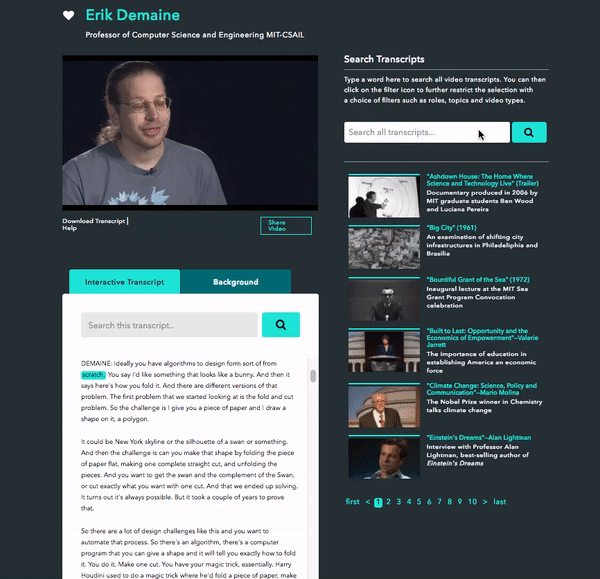
This example demonstrates the interactive transcript plus playlist search.
Check out MIT’s Infinite History site for more examples!
In a study by the University of South Florida St. Petersburg (USFSP), students noted that the interactive transcript was particularly helpful when engaging with the video. Students who used the interactive transcript saw their final scores improve by twice as much.
Adding playlist search
Oracle also uses a feature called playlist search that allows users to search for a keyword throughout the whole Oracle University video library.
For example, if a user wants to watch a video on “Oracle Cloud,” they can search for that keyword within all the videos to see where that keyword appears.
Adding this feature allows the user to truly customize their education and experience.
Oracle + 3Play Media
Oracle uses 3Play Media to caption their videos.
Oracle uses Brightcove to host their videos. Through our integration with Brightcove, Oracle can tag 3Play Media on the videos they want captioned.
3Play Media then captions the video and automatically posts the captions back to the video. This integration makes it easier and faster for Oracle to get videos captioned.
Oracle also uses 3Play Media’s interactive transcript and playlist search feature.
3Play Media is able to customize the look of the video player and interactive transcript to help match your company’s branding. For Oracle, 3Play also helped make these features collapsible within a modal.
Do you have to caption company training videos?
The Americans with Disabilities Act (ADA) was created to ensure equal opportunity for people with disabilities in employment, state and local government services, public accommodations, commercial facilities, and transportation.
Title I of the ADA prohibits employers and government agencies from discriminating against qualified individuals on the basis of a disability. This includes all aspect of a job, from application to training.
As a result, if a company uses online videos to train their employees, then they must be made accessible if requested.
Title II of the ADA applies to public entities. Title II mandates that public entities cannot refuse to accommodate people with disabilities and must provide the necessary aids for such individuals to have equal access.
In terms of communications, public entities are required to provide effective communication for individuals with hearing, vision, or speech impairments that is equivalent to that of others. For companies who have employees with hearing or vision loss, this implies that video content must also be made accessible through captions and audio descriptions.
FedEx Lawsuit: The Repercussions of Not Being Accessible
In 2014, FedEx was sued by the U.S. Equal Employment Opportunity Commision (EEOC) for violating the ADA. FedEx failed to provide American Sign Language (ASL) interpreters and closed captioning for the following types of training videos:
- Mandatory initial tour of the facilities
- New-hire orientation for applicants
- Staff meetings
- Performance meetings
- Safety meetings
FedEx was unable to prove an Undue Burden and was denied a motion to dismiss the case in 2015.
While the case remains in litigation, it demonstrates the repercussions of failing to accommodate employees.
Why Oracle captions
Captions can bring many benefits to an organization, beyond compliance.
As Ben noted in the webinar, “Transcribing videos is fast and easy and it powers useful features beyond compliance.”