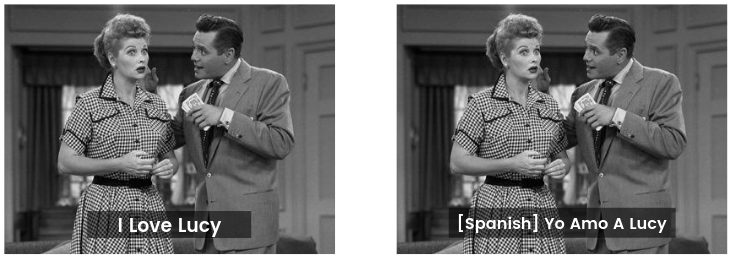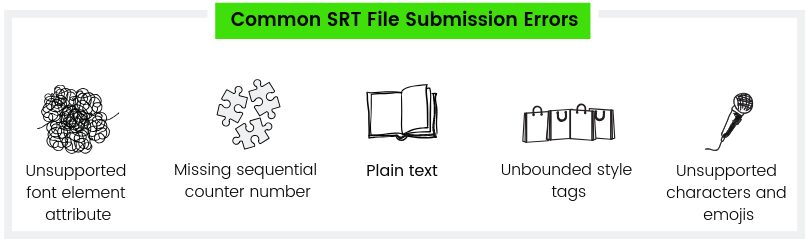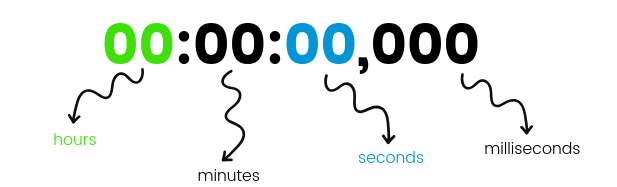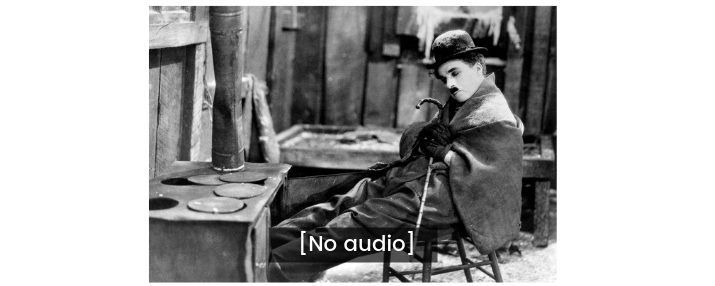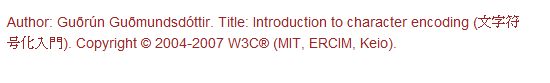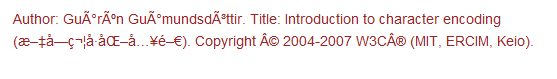How to Meet Amazon Captioning Specs
Updated: May 1, 2020
Amazon started off selling books. Today, it has evolved into the largest e-commerce company in the world, providing its customers with a variety of services such as consumer products, electronics, media, and more.
One of Amazon’s many offerings is its online film distribution platform, Prime Video Direct, which allows independent publishers to distribute content on Amazon Prime, home to over 100 million members worldwide. With a paid subscription and internet connection, viewers can stream original and previously aired television shows and films. In order to provide a consistent viewing experience for all viewers, the customer-obsessed company requires closed captions for video content submitted to Prime Video Direct. Some viewers may be deaf or hard of hearing, non-native English speakers, or just prefer to watch video without sound. Amazon understands that ensuring a positive viewing experience means accommodating all users.
At a company like Amazon, accessibility is at the core of their operations. If you’re submitting content to Prime Video Direct, it’s important to follow these specifications in order for your caption files to be accepted.
Prime Video Direct Language Requirements
The listing language of a video file should match the location’s supported languages. For instance, if you’re publishing a show or film in the United States, it must have English audio as well as English captions. Keep in mind that captions are currently unsupported for Japanese. However, if you plan to publish content in Japan without Japanese audio, you must have burned-in Japanese subtitles and metadata.
Furthermore, the language of the title metadata must be the same as either the audio or caption language.
Accepted Closed Caption Files
There are a wide range of closed caption files content creators can choose from. The following file formats are accepted by Prime Video Direct:
- SMPTE-TT (RP-2052) with an .xml file extension
- STL (EBU standard) with a .stl file extension (Spruce Subtitle file format which also has an .stl file extension not supported)
- DFXP Full/TTML (Timed Text Markup Language) with a .dfxp file extension
- iTT (iTunes Timed Text) files with a .iTT file extension
- SCC (Scenarist Closed Caption) with a .scc file extension
- SRT (SubRip text file format) with a .srt file extension
SRT files are the most common caption files submitted to Prime Video Direct. In order for your files to be approved by Amazon, avoid these common SRT file submission errors:
Amazon carefully reviews each caption file submitted to Prime Video Direct. If caption files don’t meet Amazon’s standards, filmmakers will be met with a publishing error. The publishing error does not specify why files are rejected. Instead it will say, “captions are required for all titles published in the U.S. and Amazon Prime titles worldwide, except Japan.” This could be incredibly frustrating for creators who aren’t familiar with producing caption files. It takes Prime Video Direct two weeks to process files and make them live on the platform. If your files are rejected, you’ll waste valuable time correcting files instead of getting your content to viewers.
Don’t waste your time! Creating closed captions can be a challenging process depending on the content. Amazon highly recommends using a third-party captioning company to ensure high-quality and accurate captions. Be aware that not all professional captioning companies can guarantee that your file will be accepted the first time around. At 3Play, however, we provide caption files that meet Amazon’s specs so that you never have to worry. If you are submitting an SRT file, they should always contain these four repeating elements:
- A sequential counter number
- The start and end times of each frame’s on-screen appearance
- Subtitle text (one of two lines)
- A blank line containing no text
Amazon’s time code format:
- All the time units must always have two digits, except for milliseconds, which is expressed with three digits
- Colons must separate the values, except for the comma that is used before milliseconds
Additionally, Amazon recommends submitting pop-on caption files as opposed to roll-up captions. If you submit a file with roll-up captions, Amazon will automatically convert them to pop-on captions. The conversion process adds opportunity for error that can be avoided simply by submitting the file correctly the first time.
Pop-on captions are generally used for pre-recorded and online video. They almost always include sounds effects and other non-speech sounds, speaker identification, and accurate grammar and spelling. On the contrary, roll-up captions are always used for live television broadcasting. They are almost always verbatim, and sound effects and other non-speech sounds are rarely included.
Titles Without Dialogue
There are many cases in which movies or shows have no dialogue or there’s an extended period of time where there’s no spoken content. In cases like these, captions should include a description of the foreground or background audio. Extended silent scenes should be captioned with “[no audio]”.
Background music should be described as well. If it’s just an instrumental with no lyrics, use descriptive words in brackets to convey the tempo and mood of the song. If the song has lyrics, caption the lyrics verbatim. All songs should be introduced with the artist and the song title in brackets. If the music lyrics are unclear or in a different language, be sure to use descriptive language to indicate that it’s unclear to viewers.
Other Specs to Keep in Mind
All timed text assets must start with the zero-hour time code (i.e. 00:00:00). If it is not formatted this way, it will offset the caption file and won’t display the correct time when the video is played. Imagine watching your favorite program and having the captions be out of sync – this wouldn’t be an enjoyable viewing experience.
In addition, when creating caption files for a film or TV show, all timed text assets must be UTF-8 encoded. Prime Video Direct does not support any other character encoding other than UTF-8. Character encoding is important so that your viewers can determine certain characters. Without it, it could disrupt the readability of your content.
You may want your text to display like this:
(Image courtesy of the World Wide Web Consortium)
However, it may display like this without character encoding:
(Image courtesy of the World Wide Web Consortium)
From the looks of these two images, it’s obvious why Prime Video Direct wants all caption files to be UTF-8 encoded. With a company that is all about their customers, like Amazon, a poor viewing experience is not an option.
If you have both closed captions and subtitles for your video file, Amazon prefers to receive closed captions/SDH (subtitles for the deaf and hard of hearing) over subtitles to improve the viewing experience for viewers with a hearing impairment.
If you are submitting a subtitle file, the following formats are accepted by Prime Video Direct:
- DFXP Full / TTML (Timed Text Markup Language) with a .dfxp file extension
- iTT (iTunes Timed Text) files with a .iTT file extension. iTT is a subset of TTML, version 1.0.
- SubRip with a .srt file extension
3Play Media meets Amazon’s specs so that publishers can easily upload their content on Prime Video Direct. We have a team of professionally trained transcriptionists who ensure closed captions files are 99% accurate – even with difficult content. Let us do the hard work for you so that you can continue delivering content to your viewers!
_______________________________________________________________