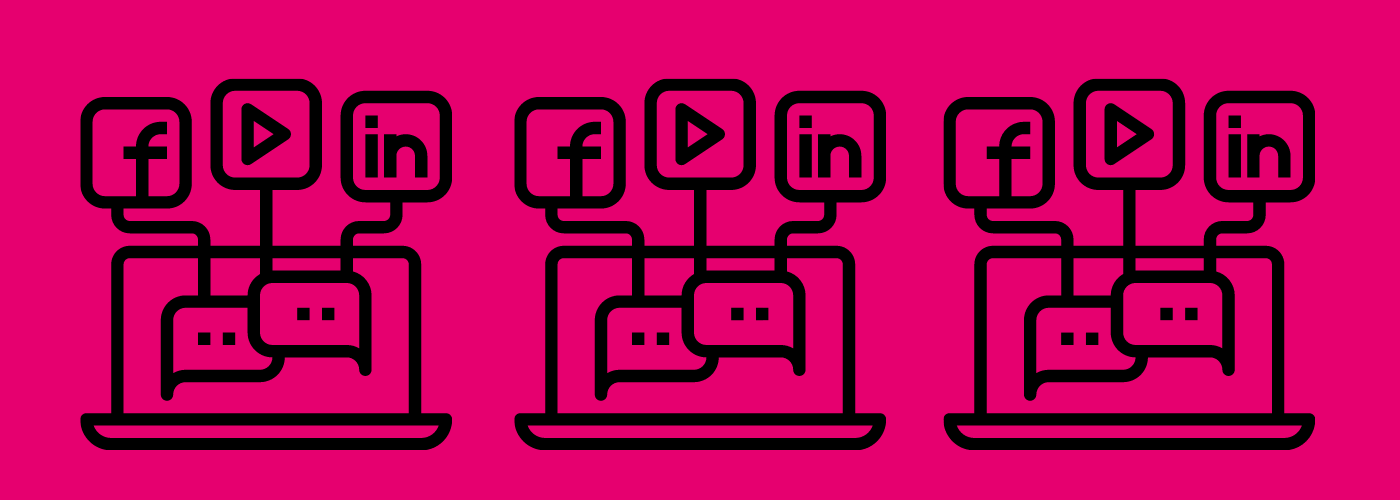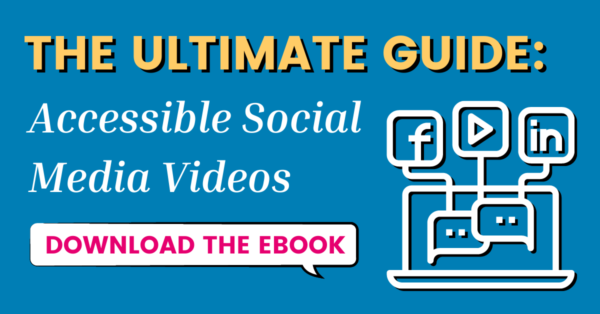The Influencer’s Guide to Social Media Accessibility
Since its inception, social media has taken the world by storm. According to Hootsuite, there are more than 4.48 billion social media users worldwide – a little more than half of the global population.
As our society relies more on digital technology, social media usage will continue to grow. However, not everyone has equal access to it. Although social media is a free resource that anyone can download, many apps are still inaccessible to a large portion of the population.
So what does this mean for content creators, specifically influencers? Influencer Marketing Hub defines an influencer as someone who has “the power to affect the purchasing decisions of others because of [their] authority, knowledge, position, or relationship with [their] audience.” They create and share content using videos and pictures on social media to promote brands and their products and services.
As social media influencers, you have the power to affect a person’s beliefs and attitudes on your topic of expertise. These beliefs can then inform a person’s decisions, such as buying a particular product/service, supporting a social cause, etc.
Ultimately, people look to social media influencers for knowledge and resources, which can significantly impact someone’s lifestyle.
With great power comes great responsibility, and as influencers, you must use your platform for the greater good of our society. One way to do that is by making your social media content accessible.
In this blog post, we’ll go over the top social media accessibility tips that influencers can implement to ensure everyone has equal access to your content, regardless of ability.
Download the free social media checklist!
#1: Always Caption Your Social Media Videos
Captions are time-synchronized text that represents the audio within a media file. They make videos accessible to d/Deaf and hard-of-hearing individuals by providing a text track as a supplement to, or as a substitute for, the audio.
There are many benefits to providing captions aside from an accessibility perspective. Despite being used mainly as an accommodation, captions also improve user engagement, viewing time, and viewing flexibility.
When it comes to social media videos, captions increase view time by 12%. Since many videos on social media autoplay without sound, captions give users the ability to understand what’s happening.
Vice News, a journalism company, utilizes captions for their social videos, making them more accessible and engaging for their followers.
View this post on Instagram
There are several ways to caption your videos:
- Do it yourself (DIY) using a free captioning software (i.e., Clipomatic or MixCaptions)
- Use the social media platform’s built-in automatic speech recognition (ASR) software to create automated captions
- Outsource captions to a professional captioning vendor
Bear in mind that not all options are created equal. When going the DIY or ASR route, these options are notorious for being inaccurate and unintelligible, completely changing the original message of the video. Incorrect captions can be incredibly frustrating and distracting for social media users. That’s why we always recommend using a qualified captioning vendor that has a reputation for helping their customers achieve high-quality captions, like 3Play Media!
#2: Describe The Visual Elements in Your Video
When it comes to social media accessibility, describing the visual elements in your video can sometimes be overlooked. Many influencers may assume that their audience understands all of the visual information in their video but for blind and low vision users, this isn’t the case.
There are plenty of users with vision loss who enjoy using social media. Although they may not be able see what’s happening in a video, the audio can certainly paint a vivid picture for the user.
If there are text, graphics, or other important visual elements in your video, it’s best to explain that to your viewers. This can be a quick and simple way to make your videos more accessible, and the best part is that it doesn’t require additional work.
You can include the visual descriptions either in the video itself or pin it in the comments section underneath the video.
For influencers with a robust video workflow, we recommend outsourcing your videos to a professional vendor for audio description services. Like captions, this route will help you to save time and money in the long run.
Download the free social media checklist ➡️
#3: Use Alt Text for Your Images
Similar to videos, images are inaccessible to people with vision loss without a description.
Alternative text, better known as alt text, is an attribute within an image tag that describes an image or gif and is often read aloud using a screen reader.
Alt text helps users understand the critical visual information in your images. But, did you know? They also help to boost search engine optimization (SEO) too.
As an influencer, you probably post a wide range of images on your social platforms. If they’re informative for your audience, creating brief and descriptive alt text can help to convey important information.
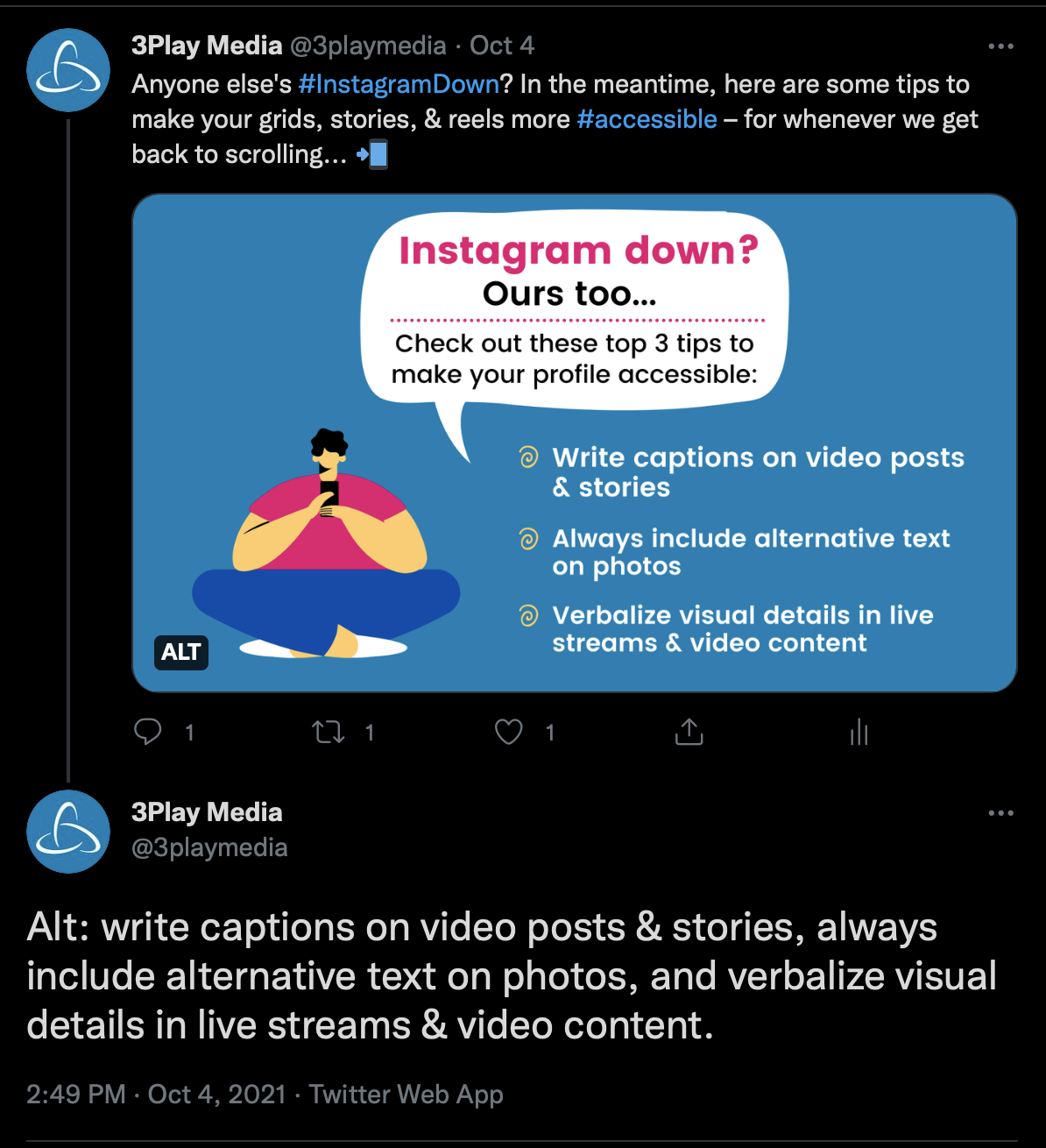
When it comes to writing alt text, keep the following in mind:
- Be specific
- Keep it short and sweet
- Add relevant keywords if necessary
- Don’t use images as text
#4: Use Accessible Formatting and Design
An essential aspect of social media accessibility is formatting and design. You’ll want to consider text placement, color contrast, font size, and font style.
This may seem obvious to some influencers, but we can’t stress enough to avoid covering crucial visual information with text. Like captions, it’s best to keep the text at the bottom of the video. However, if there’s essential visual information at the bottom of the screen, you should move the text to the top instead.
We recommend using a color contrast tool, like WebAIM’s contrast checker, to ensure the text is readable for users. When in doubt, use light-colored text over a dark-colored background (i.e., white text over a black background).
When it comes to font size, consider choosing one that’s large enough for users to see clearly. As for font style, we encourage you to stay away from the fancy options that can sometimes be hard to read. You can instead use a font style like Sans Serif, which is often used for professional captions.
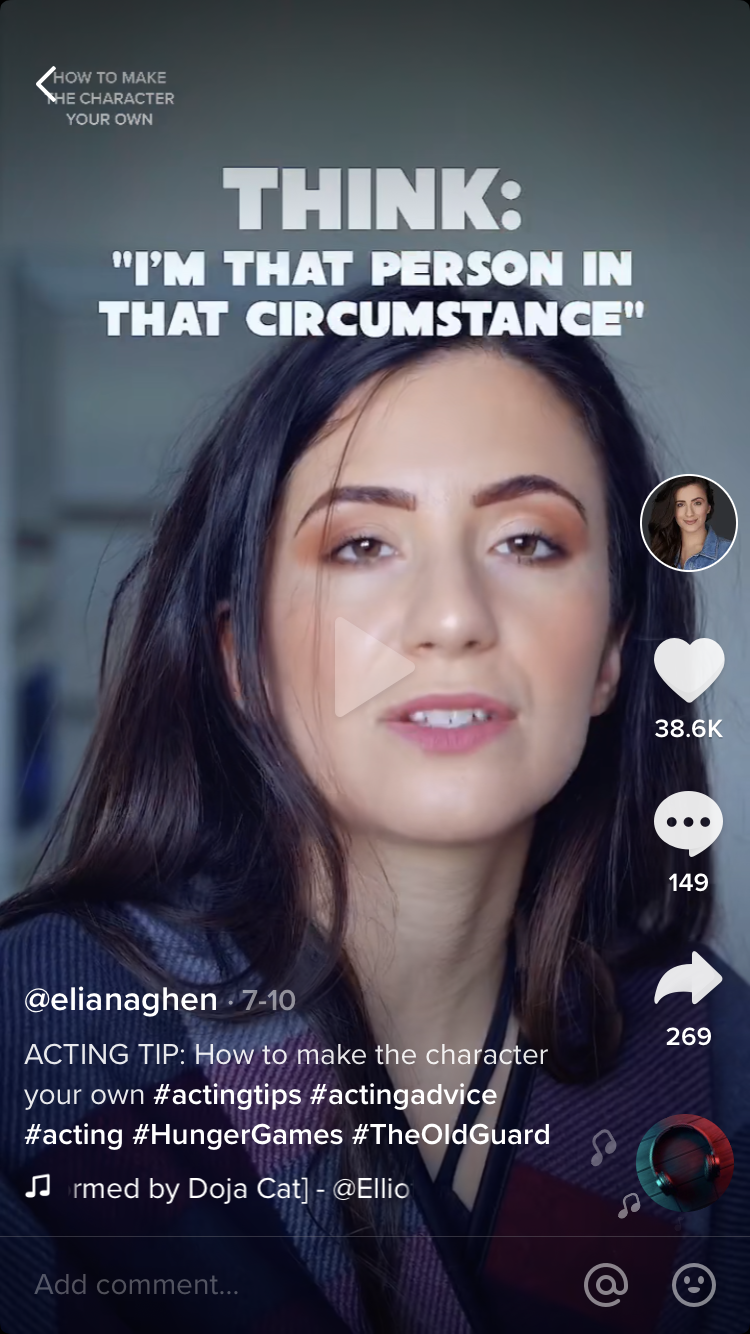
#5: Be Open to Feedback from Users
Last but not least, a key aspect of social media accessibility is to stay open to feedback from your followers! It seems simple, but it’s vital – especially as you learn more about accessible social media content.
We don’t expect you to become an accessibility expert overnight. It takes time and the appropriate resources to understand how to create equitable content.
Sometimes you may not always get it right, and that’s okay! Learn from it and implement new strategies moving forward.
We also want to add that it never hurts to be transparent with your audience. Let them know that you’re working towards making your content more accessible, and be sure to solicit feedback. There are many disabilities and viewing preferences, so you may receive various, yet helpful, advice.
3Play Media is always here to help you with your social media accessibility. We offer many blog posts, webinars, and podcast episodes on ways to become an accessibility champion!
Social Media Accessibility is the Future
With billions of people using social media apps, most apps fall short when it comes to accessibility. Despite these limitations, as influencers, it’s still essential to make your social content as accessible as possible – no matter the industry.
The truth is that we all benefit from a more accessible web regardless of our ability.
As our society depends more and more on technology and social media to stay connected to our communities, prioritizing accessibility isn’t only the right thing to do, but it’s also a great social media strategy. It’s truly a win-win situation for influencers and users alike!