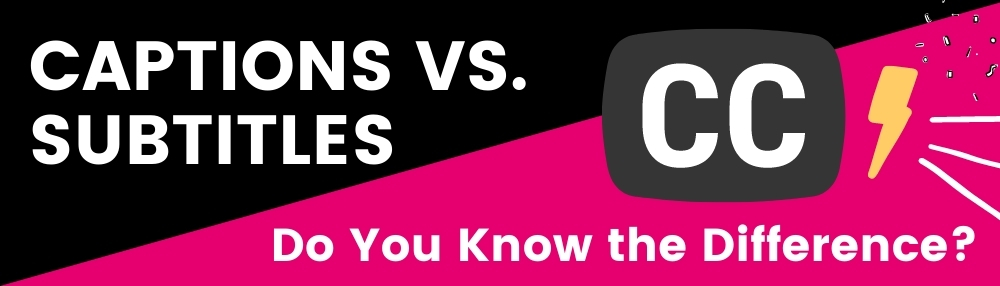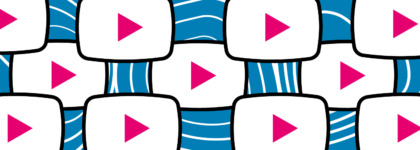The Most Essential Accessible Tools for Working From Home
Updated: December 6, 2021
As the working world was forced to adapt amidst a global pandemic, we saw the rise of more accessible work from home tools (which offer numerous benefits to employees & employers alike) that become integral to the hybrid work environment.
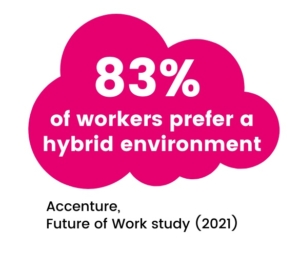
This call to customize the work experience highlights yet another positive outcome of hybrid and/or remote employment – inclusive online experiences have become non-negotiable, which continues to propel digital accessibility forward. As Microsoft Corporate VP Aleš Holeček points out, accessible work from home tools may now literally “mean the difference between [disabled employees] performing their best as an equal member of the team, and being left out of the conversation entirely.”
Technology titans like Slack, Microsoft, and Zoom are favored by companies working from home and are constantly working to improve the digital accessibility tools available to users, in order to address (and hopefully close) this potential gap. Let’s go over the top accessible work from home tools from some of the most essential platforms for the hybrid work lifestyle.
Slack
Live captions on Slack Huddles
In June 2021, Slack introduced Huddles: the audio-only feature intended to replicate informal office problem-solving or quick question-asking. With a capacity of up to 50 participants, Huddles allow anyone in a conversation to join & leave a persistent call as they wish.
When joining a Huddle from desktop, users also have the ability to share screens or turn on captions. Automatically generated live captions are currently only available in English, and are powered by Slack’s partnership with Amazon Web Services.
Learn more about caption accuracy rates 📈
Reduced motion preferences
One of Slack’s most visible & well-loved features is the ability to send, receive, and react to messages with emojis and animated GIFs – it’s so popular, Slack gave users the ability to create and upload custom emojis! However, persistent animations mingled with valuable, text-based messages can have adverse impacts on some users.
Individuals with motion sensitivities or vestibular disorders can suffer physical consequences (like nausea, migraines, and more) as a result of too much on-screen motion or flashing. As a solution, Slack gives users the ability to set reduced motion preferences, which will stop the repetitive playing of GIFs, images, and emojis.
Microsoft
Viva employee experience platform
Popular Microsoft work-from-home programs like Teams and Outlook already encompass numerous accessibility features, including compatibility with assistive technologies such as screen readers & dictation software, live captioning, and appearance personalization settings.
In addition to these features innate to Microsoft programs, the company recently launched Microsoft Viva. Viva’s accessibility lies in the resources it provides as an employee experience platform, developed with the intention of giving workers a centralized location to track their emotional & mental wellbeing with the ultimate goal being to achieve balance.
Viva Insights offers users even more personalization than existing Microsoft programs, giving users access to resources like the “protect time experience” (which books dedicated focus time to reduce distractions & interruptions) and guided meditations from Headspace to encourage mindfulness and reduce stress.
Read Microsoft’s commitment to accessibility 📲
Zoom
Multi-spotlight & pinning
In an effort to make the video conferencing app more accessible to users who are deaf/hard of hearing or have visual impairments, Zoom added the ability to pin or spotlight multiple video feeds at one time. In the instance that sign language interpretation is needed, this ensures the interpreter will always be in view of those who need it, even when another speaker is pinned or presenting their screen.
Closed captioning integrations
Zoom’s closed captioning capabilities are always improving, and currently offer users more than one way to include captions. Users can turn on captions at any time, which are automatically generated by Zoom’s live transcription software. While this method doesn’t necessarily yield the most accurate results, there are alternatives available to boost accuracy.
Meeting hosts can assign an attendee to provide manual captioning, or a Zoom-integrated third-party closed captioning service can automate the process for you – like 3Play Media. Our platform streamlines the traditional live captioning process in order to provide more accurate closed captions for meetings, webinars, or conferences.
While Zoom captions have historically only been available in English, the company recently announced plans to expand their language offering. If translation is necessary to make content accessible, third-party services such as 3Play already offer this capability – though it brings up an important distinction between closed captions and subtitles. Captions are intended for viewers who cannot hear the audio, while subtitles are made for viewers who do not understand the language being spoken.
Want to know more about captions & subtitles?