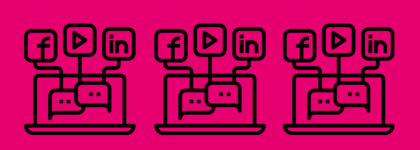Twitter Can Now Remind You to Add Alt Text
Accessible Social Media with Alexa Heinrich [Free Webinar]
Have you ever scrolled through Twitter and noticed an image with an ALT badge? If so, you’ve come across an image with alt text.
Twitter’s ALT badge indicates that the author has added alternative, or alt, text to their image. If the badge isn’t there, then there’s no alt text. Anyone can click on the badge to read the description.
Twitter released its ALT badge to the public in April 2022 and has continued to make accessibility improvements over the years. However, consistency in adding descriptions is an issue. Many users forget to add a description when tweeting.
Now, Twitter has released a feature to help make alt text habitual: alt text reminders.
Announced in July 2022 and launched to the public in September, alt text reminders are an opt-in feature to encourage users to add image descriptions. Read on to learn more about the new feature and alt text on Twitter.
Incorporate accessibility best practices in your social media 📲
What is Alt Text?
Alt text is an attribute within an image tag that describes an image and is often read aloud using a screen reader. Since a screen reader cannot interpret an image, it needs alt text embedded in the code to read it out.
Alt text helps users understand the critical visual information in your images. Alt text is essential for people who are blind, have low vision, or have certain cognitive disabilities.
Twitter’s Alt Text Reminders
Many people want to make their social media presence accessible through image descriptions, but remembering to do so can be challenging.
In a thread, TwitterA11y tweeted, “If you forget to add image descriptions, turning on the reminder will be a big favor to your future self. And to everyone on Twitter. Actually, if everyone turns it on, everyone would be helping everyone.”
Writing alt text becomes habitual over time. Many users can’t fathom sharing an image without a description. But to establish the habit, users need to start somewhere. This is where an encouraging reminder comes in.
How to Turn on Alt Text Reminders
Twitter’s alt text reminders are an opt-in feature, which means you’ll need to turn it on. To do so, go into your settings and select “Accessibility.” Then, click “Receive image description reminder.” With this feature enabled, you’ll be prompted to add alt text whenever you’re about to tweet an image.
Social Media Accessibility
Twitter’s alt text reminder is a simple feature. Alt text is an easy way to make information accessible to people with disabilities, and Twitter’s badge makes the content available to anyone interested in additional context. This quality is different from typical alt text, which is only available in the source code of a website or embedded in a digital document, such as a PDF. Twitter’s badge means more people can read alt text and, hopefully, learn to write their own descriptions.
Besides alt text, which Twitter introduced in 2016, other features are available or on the horizon for improving social media accessibility. In September 2022, TwitterA11y posted about accessibility updates coming soon or in the works, including a closed captions toggle tool, captions for Spaces, customization for closed captions, and profile photo descriptions.
Writing Great Descriptions
Writing excellent descriptions is a skill. If you want to write effective alt text but aren’t sure where to start, here are a few resources:
- Alt Text as Poetry
- WebAIM: Alternative Text
- 3Play Media: How to Write Effective Alt Text
- How to Write Effective Alt Text by Alexa Heinrich
To learn more about accessible social media, watch our free webinar with social media accessibility expert Alexa Heinrich: