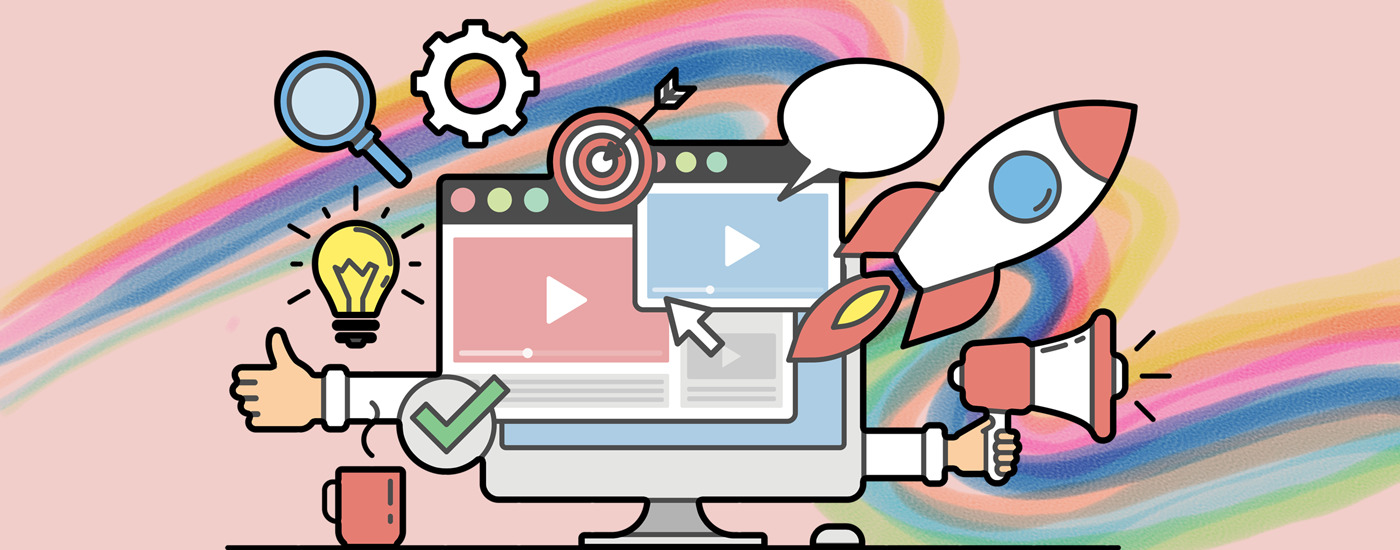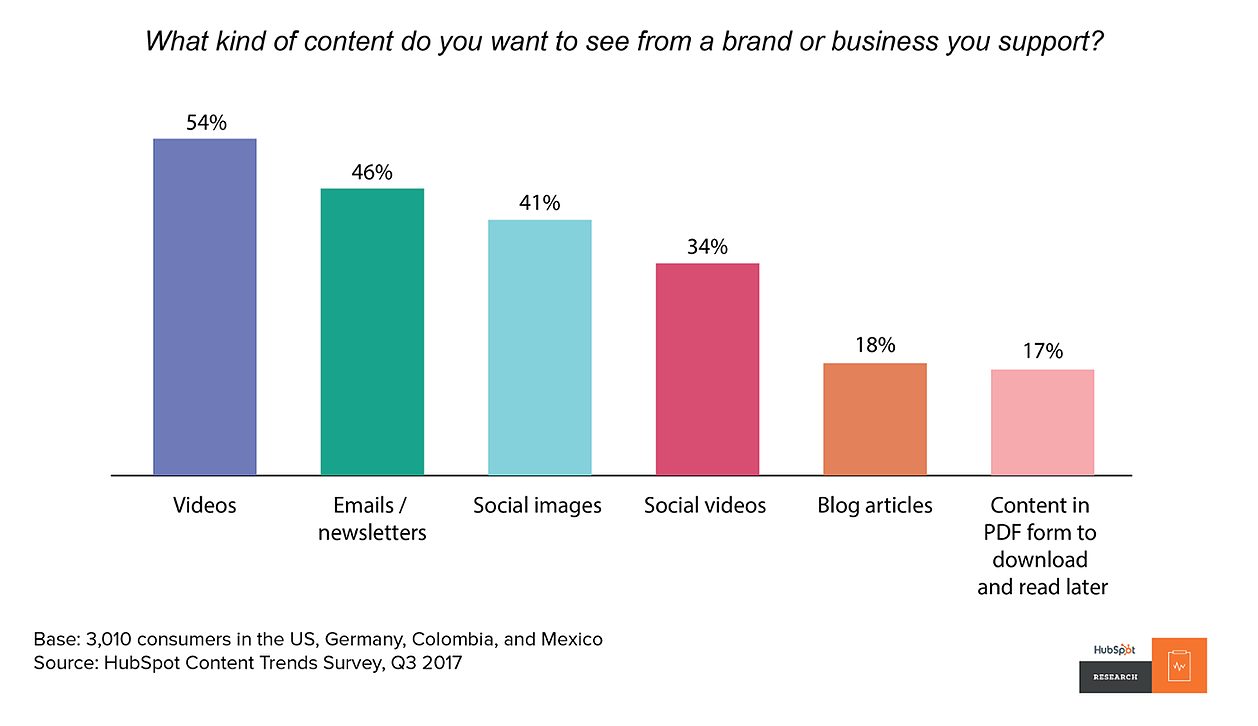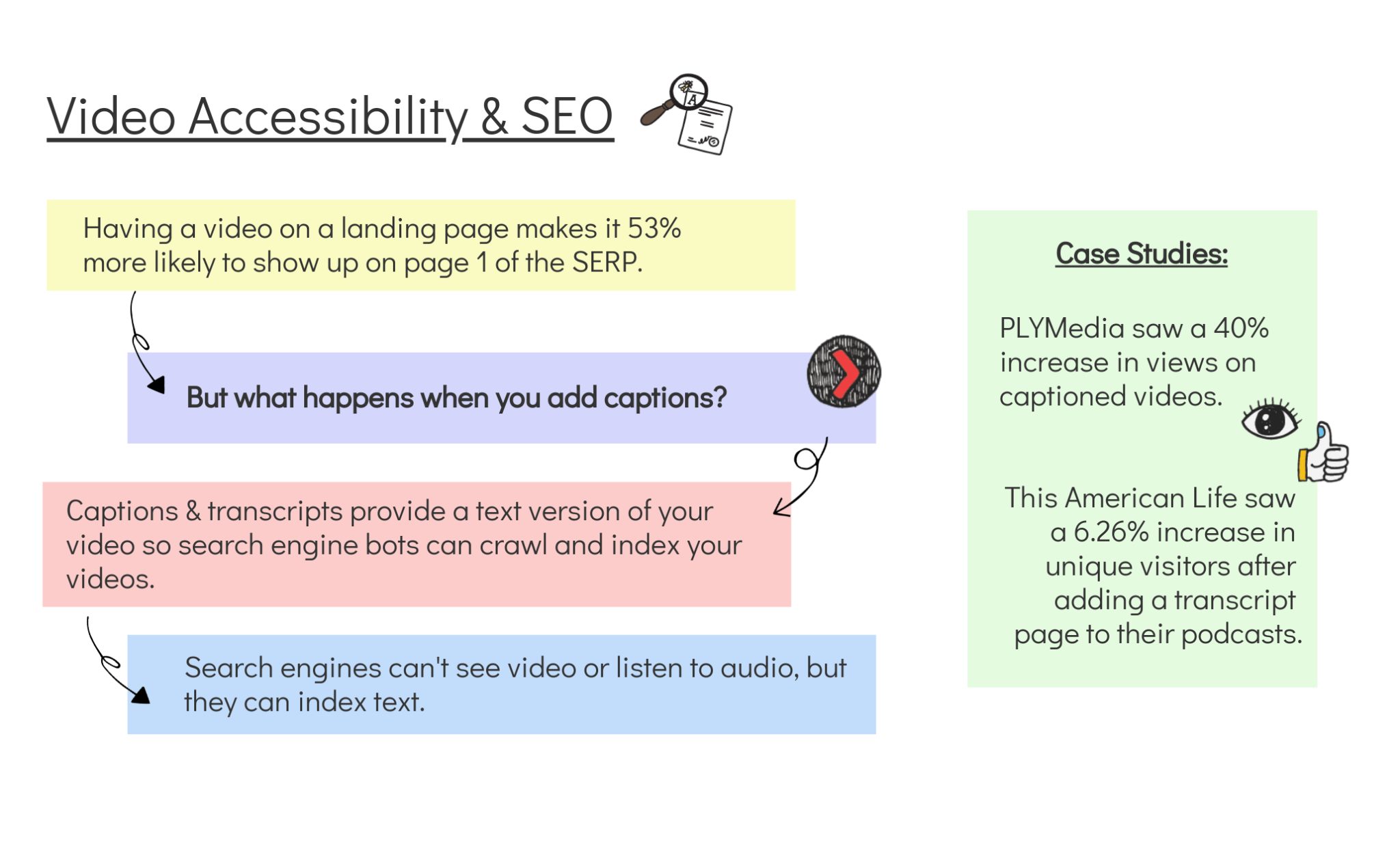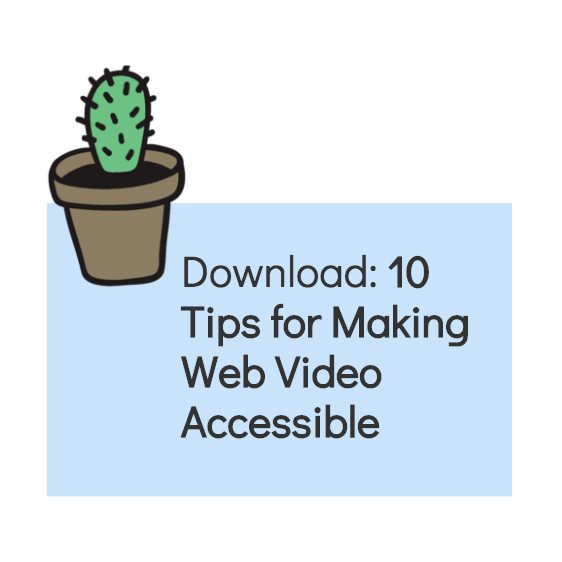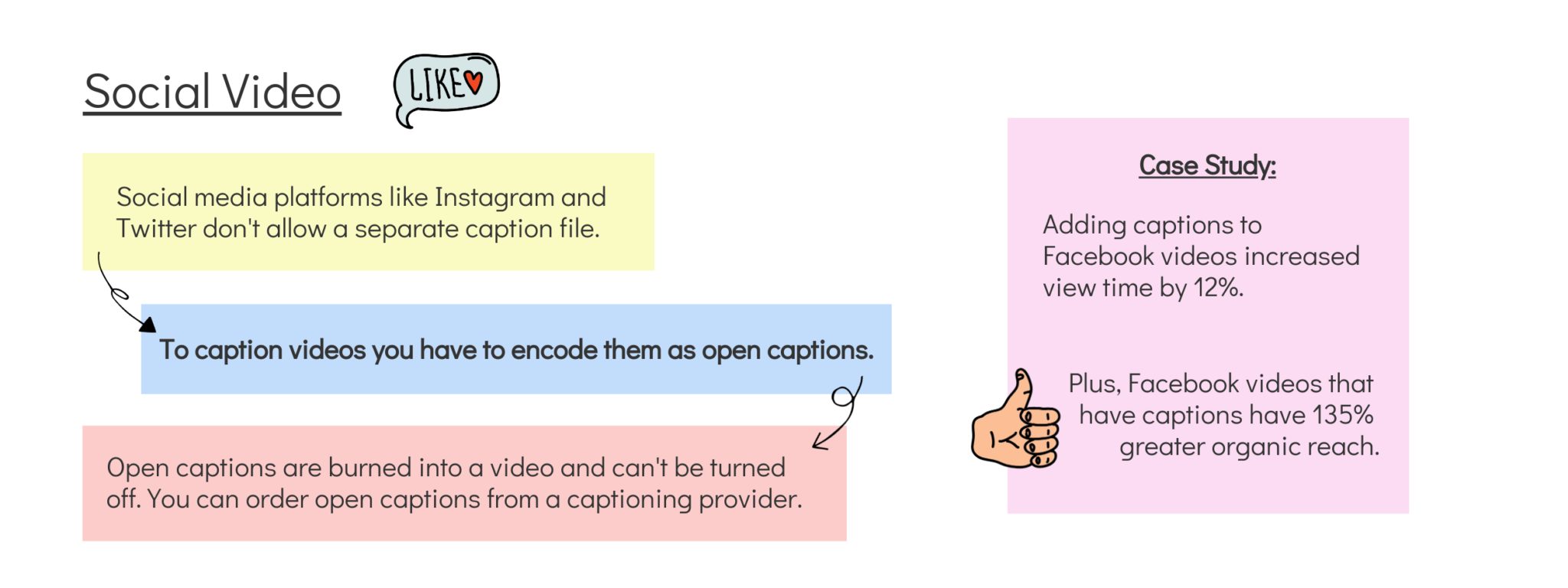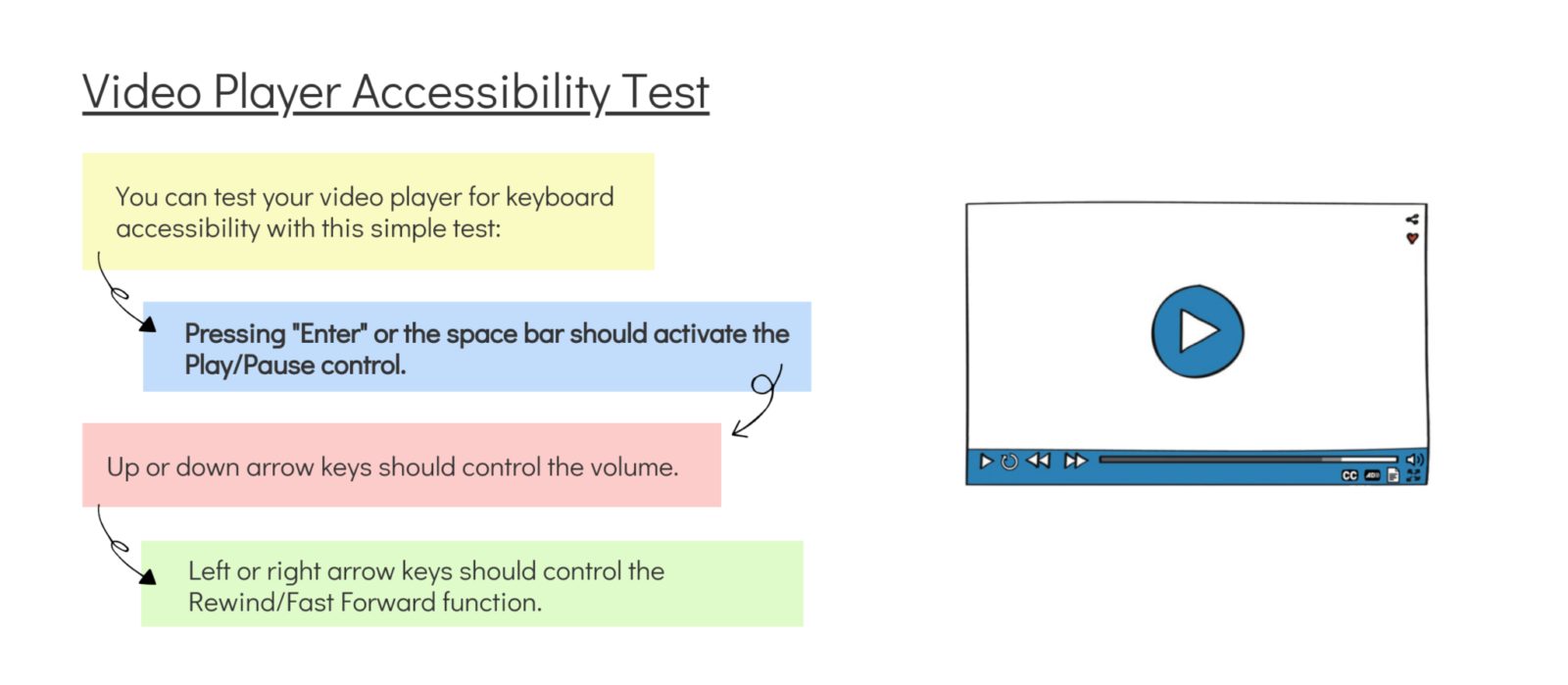Your Audience Wants to See Video Marketing from Your Company
Updated: August 25, 2023
Forbes said it: Video marketing is the future of content marketing.
Brands that utilize video have seen 200-300% more click-throughs in marketing emails, 80% more conversions on landing pages, and a 54% increase in brand awareness.
Video attracts two to three times as many monthly visitors. It’s clear that video is a powerful medium for marketers. But do consumers actually like video?
What Do People Truly Want?
People want video.
According to HubSpot, 54% of consumers want to see videos from brands they support.
Video is all about engaging your audience. Compared to text or images, consumers report that video content is more memorable.
78% of people are watching videos online every week. Across social media platforms, there has been a substantial increase in the amount of video content people are posting. In fact, more video content is uploaded to the web in 1 month, than TV has created in 3 decades.
According to Forrester, a single minute of video content is equal to 1.8 million words.
That’s pretty powerful.
As content creators, we have to give people what they want. Everyone is screaming for video.
What Is Video Marketing?
Video marketing is just as it sounds: using video to promote your brand.
There are many different types of marketing videos you can create, such as brand videos, thank you videos, webinars, educational videos, and so on.
When used correctly, video marketing can be a powerful medium to take your brand to a whole new level.
Why Making Your Videos Accessible Is Important
The challenge with video marketing is that you never truly know who is watching your videos. In the digital world, sensory and motor disabilities are invisible to the content creator. We can get analytics on the location, type of device, and relative age, but we can’t know whether someone is deaf or blind.
Alternatively, people with motor and sensory disabilities know whether content is accessible or not. As a result, they get alienated when video isn’t accessible to them.
People want video, including people with disabilities.
Video is fun and engaging; It helps to capture a message differently. It can elicit emotions, drive actions, and build trust.
When you don’t make your videos accessible, it inhibits a large portion of the population from connecting with your brand.
Most brands aren’t making an effort to make their videos accessible, as a result, they miss out on potential conversions, shares, and likes.
71% of people with disabilities leave a website immediately if it is not accessible. This means that when a video isn’t accessible, they scroll past it and never get to see your message.
Accessible Video Marketing
How do you make sure your videos are accessible to as many people as possible?
Well, you make them accessible by adding captions, audio description, transcripts, and play them in an accessible video player.
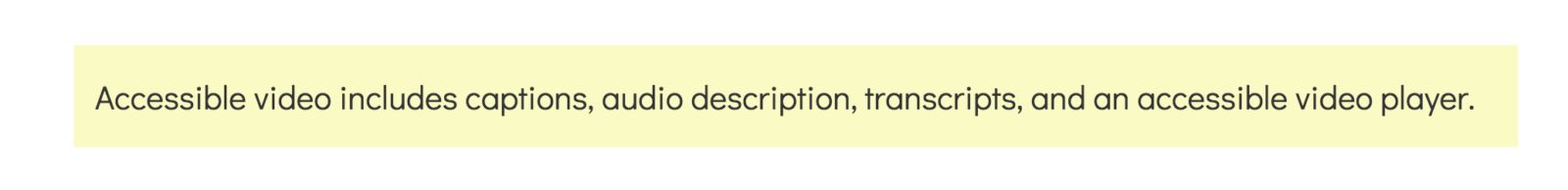
Video marketing is a little different from blogging or writing emails. See, written content is, for the most part, universally accessible (when it has proper headings, alt text, and other html).
On the other hand, video marketing requires a couple more steps in the process in order to make it accessible to more people.
Video isn’t readily accessible to people who have sensory and motor disabilities. In order for them to have an equal viewing experience, you need to add captions, transcripts, and description to your videos.
Video Accessibility and Engagement
According to Hubspot’s research, branded video content was the most memorable type of content companies produce.
Video is great at engaging a viewer through quick and rich content, but you can really elevate the viewer experience by making it more accessible.
See, captions improve brand recall, verbal memory, and behavioral intent.
graph shows the type of content people find most memorable. 43% say branded videos, 36% say branded photo content, 18% say branded written content, and 3% say branded audio content. Captions & memory Captions improve brand recall, verbal memory, and behavioral intent.People also recall information better when they see it and hearing it. Captions can help reiterate your message. 80% of people who use captions aren’t deaf or hard of hearing.
Captions actually enhance the experience for the viewer. 80% of people who use captions aren’t deaf or hard of hearing. People use captions when they don’t have headphones, are in a loud environment, or aren’t fluent in the native language of the spoken audio.
Furthermore, according to YouTube, mobile video consumption grows by 100% every year. On Twitter, 90% of videos are viewed on a mobile device. This increase in mobile video consumption indicates that people are constantly accessing videos; having captions can help people better engage with your content.
How to Make Video Accessible
If you’ve never captioned or described your videos before, it’s a good idea to start by creating a timeline of your production process. If you have deadlines to meet, make sure you add the time it will take to caption and describe your videos.
Planning ahead of time will ensure you allocate your resources accordingly.
Tip One: Add Captions
Captions are visual representations of the audio.
Captions make video accessible to deaf and hard of hearing viewers. They also benefit viewers who are English language learners, kids learning to read, people without headphones, and students.
To caption your videos, you can either do-it-yourself or hire a professional captioning vendor.
Make sure your video player allows you to publish captions. If it doesn’t – like some social media platforms – it’s best to get your captions encoded onto your video (i.e. burned into your video as a single video file).
Tip Two: Add Audio Description
Audio description describes the visual context of the video, within the natural pauses of the audio.
Audio description makes video accessible to people with low vision. It also benefits individuals on the autistic spectrum, multitaskers, and auditory learners.
To create audio description, you can either do-it-yourself or hire a professional company.
Most video players don’t support a separate description audio track; therefore, you can either publish a second video with the described track or use an audio description embed.
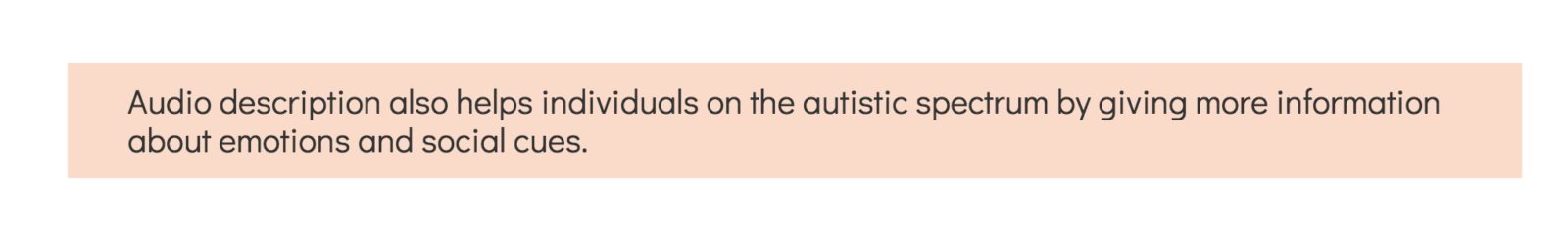
Tip Three: Add Transcripts
Transcripts are a text version of the audio and tend to look like scripts.
Transcripts can contain additional descriptions, explanations, and comments that are beneficial.
A fully accessible video should include both synchronized captions and a descriptive transcript.
When you have captions, transcripts are easy to create. Simply copy and paste the text into a new document. Most professional captioning services will also provide you with a transcript of your video.
To publish transcripts, you can either embed them as an interactive transcript or simply publish them in the comment section or on a new webpage.
Tip Four: Use an Accessible Video Player
An accessible video player supports captions, audio description, and transcripts. It should be fully keyboard accessible, it shouldn’t start automatically, and there should be a mechanism for a user to pause or stop a video.
Most mainstream video players are not accessible.
So what happens if you want to publish videos to Instagram but the platform doesn’t check any of the characteristics described? Well, I say you have to make the most of it.
Do as much as you can to make it accessible for viewers by adding captions and description. If possible, maybe post an accessible version on your website using an accessible video player, then direct viewers to that version.
Make the Most of It
By 2019, 80% of all online traffic will be video.
Video is here to stay.
While a fully accessible world is the goal, most organizations don’t have the resources to make their videos accessible. In which case, you should do the best you can.
You can always provide alternatives for video accessibility. See what works best, but always continue to improve.