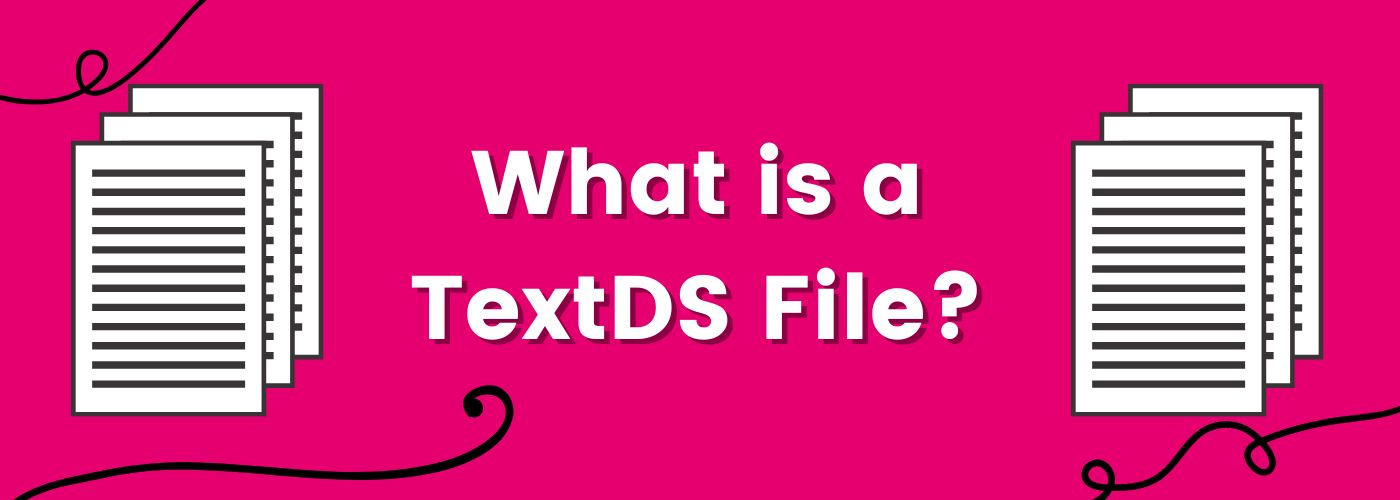What is a TextDS File?
Beginner’s Guide to Audio Description [Free eBook]
When it comes to making media accessible for low-vision consumers, there are several options to choose from. Audio description files are a common solution, along with screen readers and other accessibility technology. But what happens when you want to combine these two? The child of these accessible tech parents is called a textDS file.
TextDS files are essentially an audio description file, but in text form. When you want to marry the description voiceover of content with the dialogue into a single form that can be used for screen readers, a textDS file is the best candidate for the job. It contains all of the dialogue, all of the on-screen text, and a description of what is happening in the video, all in one piece of content. TextDS files can also go a long way towards making your content WCAG 2.0 compatible, too.
There are a few key differences between textDS files and our other usual file types:
- TextDS files don’t require timing elements, unlike standard caption files. We can create a textDS file with timing included, but your standard textDS file doesn’t need timing information.
- TextDS files have specific advantages over standard audio description files. In instances where on-screen text conflicts with dialogue, an audio description file may not be able to include that on-screen text as it may have been difficult to fit in. A textDS file ends up being more complete and flows more smoothly. Because of this, textDS files work especially well for dialogue-heavy videos.
- TextDS files are easy to create in any language.
Creating a textDS file requires a lot of collaboration. Caption writers create a verbatim script of what is said on-screen, while description script writers paint a picture of what is happening on-screen to contextualize the action. With this in mind, textDS files do take a little longer to create, but they don’t take quite as long as a standard description file as there is no need for recording audio. When your textDS file is complete, it is typically delivered as a .doc or .pdf file. Since textDS is a different animal than captioning or subtitling, it cannot be delivered as a .vtt or subtitle file.
Here’s an example of what a textDS file can look like:
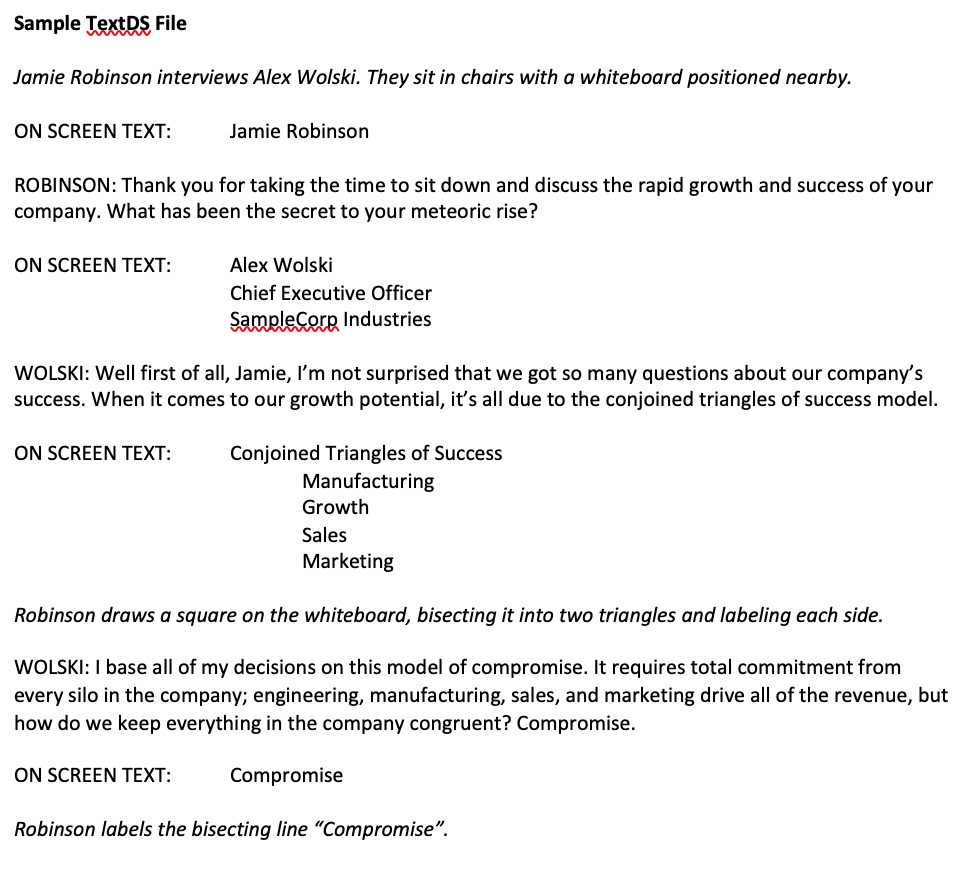
This blog was originally published by Alec Vohnoutka and has since been updated for comprehensiveness, clarity, and accuracy.