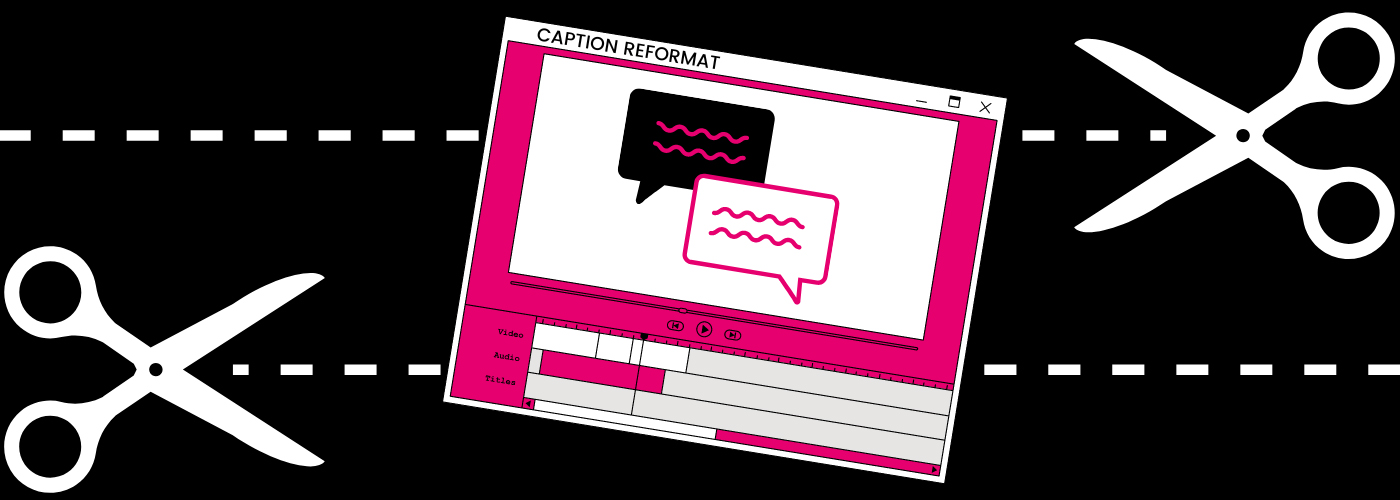Why Reformatting is the Best Way to Edit Existing Captions and Subtitles
Updated: February 16, 2023
Download the [FREE] Checklist: Caption Reformatting
Have you ever watched a rerun of your favorite television show with the original captions on and noticed that they don’t seem entirely correct? Closed captions could be delayed, covering graphics, paraphrasing dialogue…or maybe all of the above. Now, you may wonder how these captions slipped through the cracks of quality control (QC), but you could be surprised to learn that the captions likely didn’t make it through the QC process at all. Why? Because the captions were never reformatted to the video content they’re paired to.
Instead, an existing caption file (usually created to an older or original video version) was paired to an edited video–in this case, edited for a rerun on another network or streaming service–when it should have been professionally reformatted, which is the best way to edit existing closed captions or subtitles and truly ensure their accuracy and compliance.
Reformats are an extremely important captioning and subtitling service, yet are seldom discussed when it comes to media accessibility. Caption/subtitle reformats are a crucial step in the editing of existing captioning and subtitling files for content that’s been adjusted in any way–even for seemingly minor things such as the removal of commercial breaks. Videos with these kinds of changes usually involve an update to the original caption or subtitle file through reformatting.
What is caption or subtitle reformatting?
Reformats update a caption or subtitle file when a video has been changed or edited in some way that makes it different from the original video. Captions and subtitles need to match the video they are being paired to, and if the video is different from the one that the caption/subtitle file originated from, the captions/subtitles are going to be incorrect.
Put simply, if you edit your video to an updated version, it will probably impact the captions or subtitles.
Outdated caption/subtitle files that are eligible for reformatting can range from very minor and barely noticeable changes to egregious misalignments in dialogue and/or timing. In rare cases, a reformat may not be necessary, but this is only if the caption/subtitle file is not affected by the video changes.
It is important to note that reformats aren’t usually meant for revising simple spelling or grammatical mistakes, nor are they meant for a caption timed a few frames behind dialogue. Think of reformats as editing caption and subtitle files on a larger scale as compared to singular revisions of files. Sometimes the two services collide, but reformats generally take a bit more time, depending on the scope of changes required.
When do you need a reformat?
Reformatting is necessary when there are changes made to the content of a video. While it primarily affects broadcast and streaming captions/subtitles on television and OTT streaming platforms, reformats are suggested and often necessary to have accurate captions and subtitles on any updated video.
- You are using an SRT or WEBVTT file.
- You are versed in the use of professional captioning software.
- You are using our Caption & Subtitle Editor.
- You are doing a simple caption format import and conversion.
A caption or subtitle file with significant changes to timing, transcription, or format should be handed off to professional captioners with experience in reformatting to ensure fully updated, compliant files.
How does reformatting work?
Reformats are completed by professional captioners who edit the caption or subtitle file alongside the updated video content until both are in sync and the content between the video and the caption/subtitle file match. Reformats are usually done within professional captioning software due to its ability to import a variety of file types and videos, allowing captioners to make the most efficient edits as possible.
The time it takes to reformat a file varies based on the changes required, but on average, most customers can expect a reformat to be completed in approximately half the time it takes to originate a caption or subtitle file. The larger or more numerous the changes are, the longer the reformatting process can take.
Do you need to update your existing caption files? 👀
Why do I need a reformat to edit my existing captions or subtitles?
There are many reasons why you may need a caption/subtitle reformat, but sometimes it can be difficult to know if you truly need one. So let’s review some of the top scenarios in which a reformat would be required for your content.
Re-timing
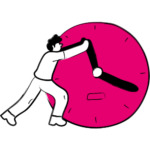
Transcription adjustments

Changes to graphics
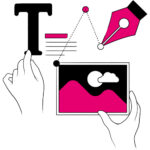
The addition or removal of graphics, burned-in subtitles, or credits means that captions/subtitles must be manually adjusted by a captioner so that they don’t cover them. Because placement is an FCC requirement, it’s particularly important that a file is properly reformatted to accommodate these changes.
Profanity & censorship updates

Video frame rate conversions

Outdated captions and subtitles
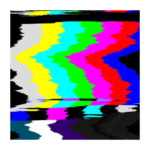
Reformatting with 3Play Media
Did you know that 3Play Media provides reformatting services for existing caption and subtitle files?
Our experienced team of captioners can quickly and easily reformat any files you have in need of adjustment. Simply talk to our sales reps or account managers about our reformat add-on options to get started.
Not sure if you need a reformat?
We’re here to help. Our team is filled with experienced captioning professionals who have reformatted hundreds (even thousands!) of hours of caption/subtitle files for updated video content. Get in touch with us to begin scoping your project, and we can determine if reformatting is right for you.
Just want a quick fix?
Try our Caption & Subtitle Editor to quickly make spelling and other small adjustments to captions and translations.