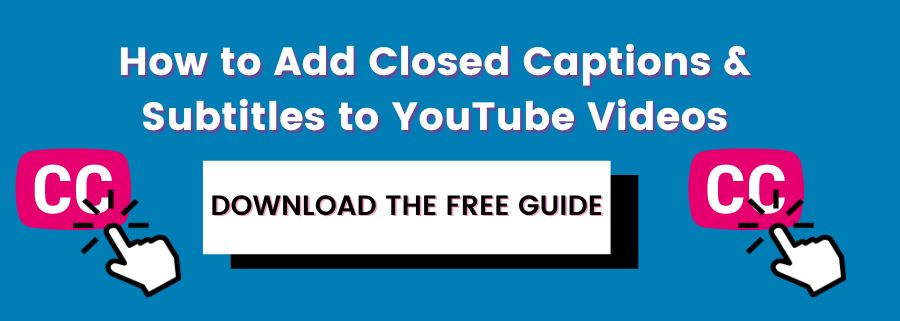How to Add Closed Captions & Subtitles to YouTube Videos
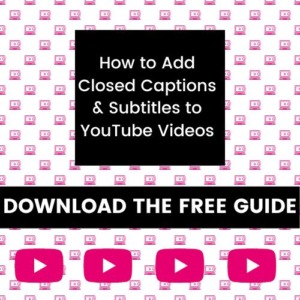
YouTube adds automatic captions to your videos, however, auto-captions average 60-70% accuracy — or worse when there is poor audio quality, background noise or music, multiple overlapping speakers, or speakers with accents or poor articulation.
From the rough transcript that YouTube creates, you can create your own captions the DIY way or enlist the help of your viewers for crowdsourced captions and subtitle translation.
The fastest, easiest way to get accurate captions is to hire a professional closed captioning company. This is highly recommended if you need to caption YouTube videos at scale, since you can automate your captioning workflow.
However, you choose to get your caption file, uploading it to YouTube is a breeze. Here’s how:
The Easiest Way to Create YouTube Captions
3Play Media’s round trip integration with YouTube provides an automated workflow for adding captions and subtitles. Your YouTube videos can be processed in a matter of hours and captions will be automatically sent to YouTube and added to your videos.
Four Steps to Adding Captions or Subtitles to YouTube Videos
- Get a caption file for your video
- Find the video on YouTube you want to caption
- Upload caption file
- Finalize and publish captions
To access a more detailed step-by-step explanation about adding captions & subtitles to YouTube videos, download the guide below: