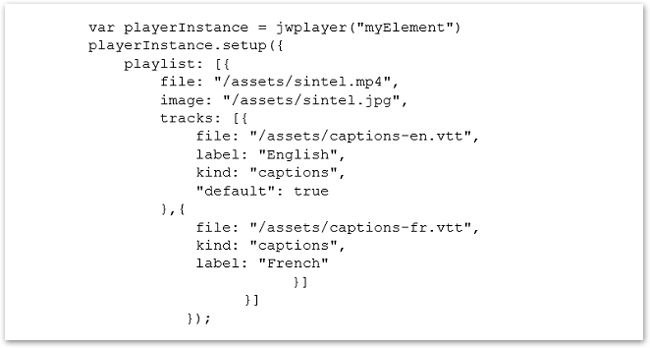To display closed captions and subtitles on JW Player videos, you’ll need to update the video embed code on your website. Upload a caption file to your website’s file repository, and make a note of the URL.
In your website’s HTML editor, locate the code for the desired video and add a track tag between the playlist brackets. Reference the appropriate caption file URL, and your video will now display a CC symbol among the controls.
Read on JW Player support
In your website’s HTML editor, locate the code for the desired video and add a track tag between the playlist brackets. Reference the appropriate caption file URL, and your video will now display a CC symbol among the controls.
Read on JW Player support