- Accessibility
Neurodiversity in the Workplace – Part Two
This event occurred on March 15th, 2023 • Virtual • Free
Watch the recording:
Session Information
This two-part webinar aims to illuminate the experiences of neurodivergent people in the workplace, from the first interview to annual performance reviews. We’ll discuss the impact of a neurodiverse team on overall workplace productivity and communication, as well as introduce some easy-to-implement accommodations that could benefit neurodivergent employees… and your organization as a whole.
Key takeaways:
- Understand the challenges faced by neurodivergent people at all stages of their career; including the recruiting process and modern work culture (from home or the office).
- Popular accommodations that can boost engagement and performance for neurotypical and neurodivergent people alike
Share this page
Related Resources
-
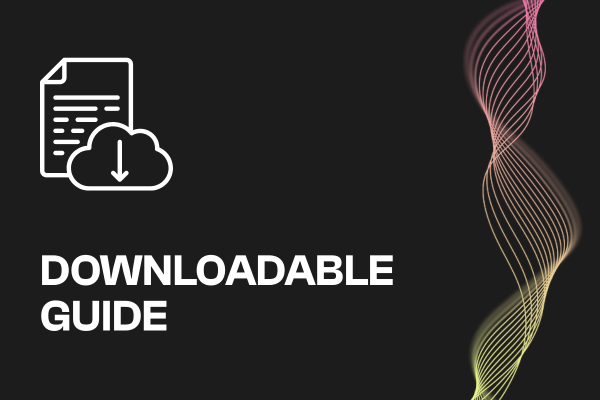 Read more: ADA Title II Compliance Checklist
Read more: ADA Title II Compliance Checklist- Whitepaper
ADA Title II Compliance Checklist
-
 Read more: Event Planning Workbook
Read more: Event Planning Workbook- Whitepaper
Event Planning Workbook
-
 Read more: European Accessibility Act (EAA) Checklist
Read more: European Accessibility Act (EAA) Checklist- Whitepaper
European Accessibility Act (EAA) Checklist


