- Captioning
Captioning Trade-Offs in Fast-Paced Media: User Insights on Speed, Accuracy, and Delay
This event occurred on August 28th, 2024 • Virtual • Free
Watch the recording:
Session Information
Join us for a presentation by Toronto Metropolitan University’s (TMU) Debora Fels to learn how closed captioners assess their subjective mental workload (SMW) and delve into research aimed at improving the viewing experience for Deaf and hard of hearing (D/HOH) audiences.
You’ll hear firsthand from live captioners about their experiences and challenges in their work. We’ll also share insights from D/HOH interviews and eye-tracking studies, comparing viewer experiences between two closed captioning (CC) styles:
- Captioning with live action play-by-play commentary and announcers’ color commentary.
- Captioning without the live action play-by-play commentary.
This session will also present cutting-edge research on captioners’ impressions of their workload and explore potential solutions to some of the persistent issues D/HOH users face with CC.
Key Session Takeaways:
- Live captioners experience a high SMW when captioning fast-paced live sporting events.
- Reducing the number of words in CC may enhance the viewing experience for fast-paced sports and alleviate captioner SMW.
- Captioning only the commentary portion of fast-paced sports, without play-by-play announcing, may improve comprehension and viewer experience.
- Measuring comprehension should involve the simulation of actual conversation environments.
Share this page
Related Resources
-
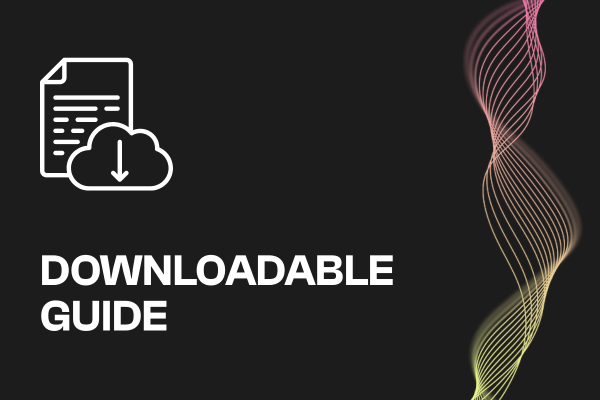 Read more: ADA Title II Compliance Checklist
Read more: ADA Title II Compliance Checklist- Whitepaper
ADA Title II Compliance Checklist
-
 Read more: Event Planning Workbook
Read more: Event Planning Workbook- Whitepaper
Event Planning Workbook
-
 Read more: European Accessibility Act (EAA) Checklist
Read more: European Accessibility Act (EAA) Checklist- Whitepaper
European Accessibility Act (EAA) Checklist


